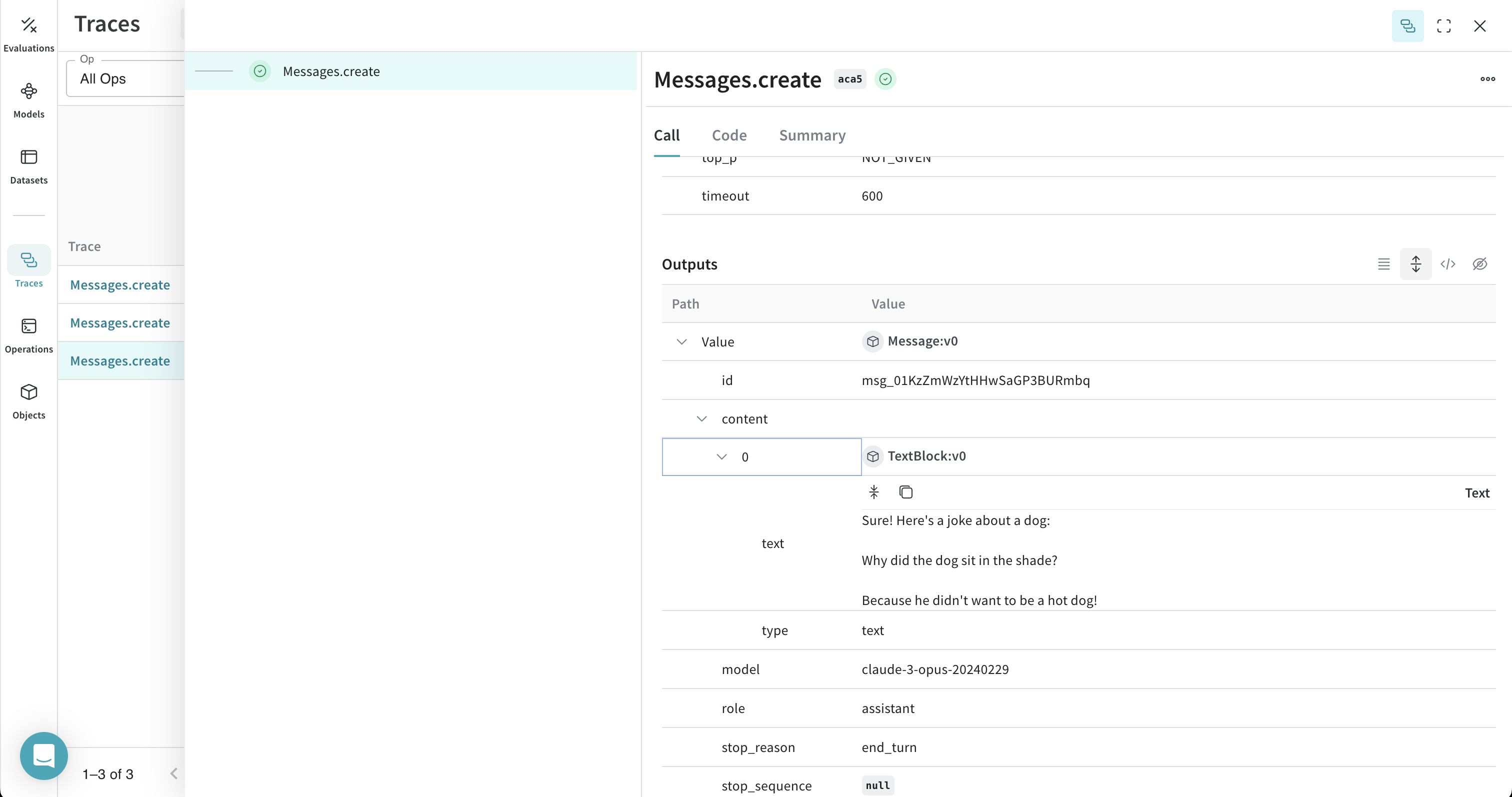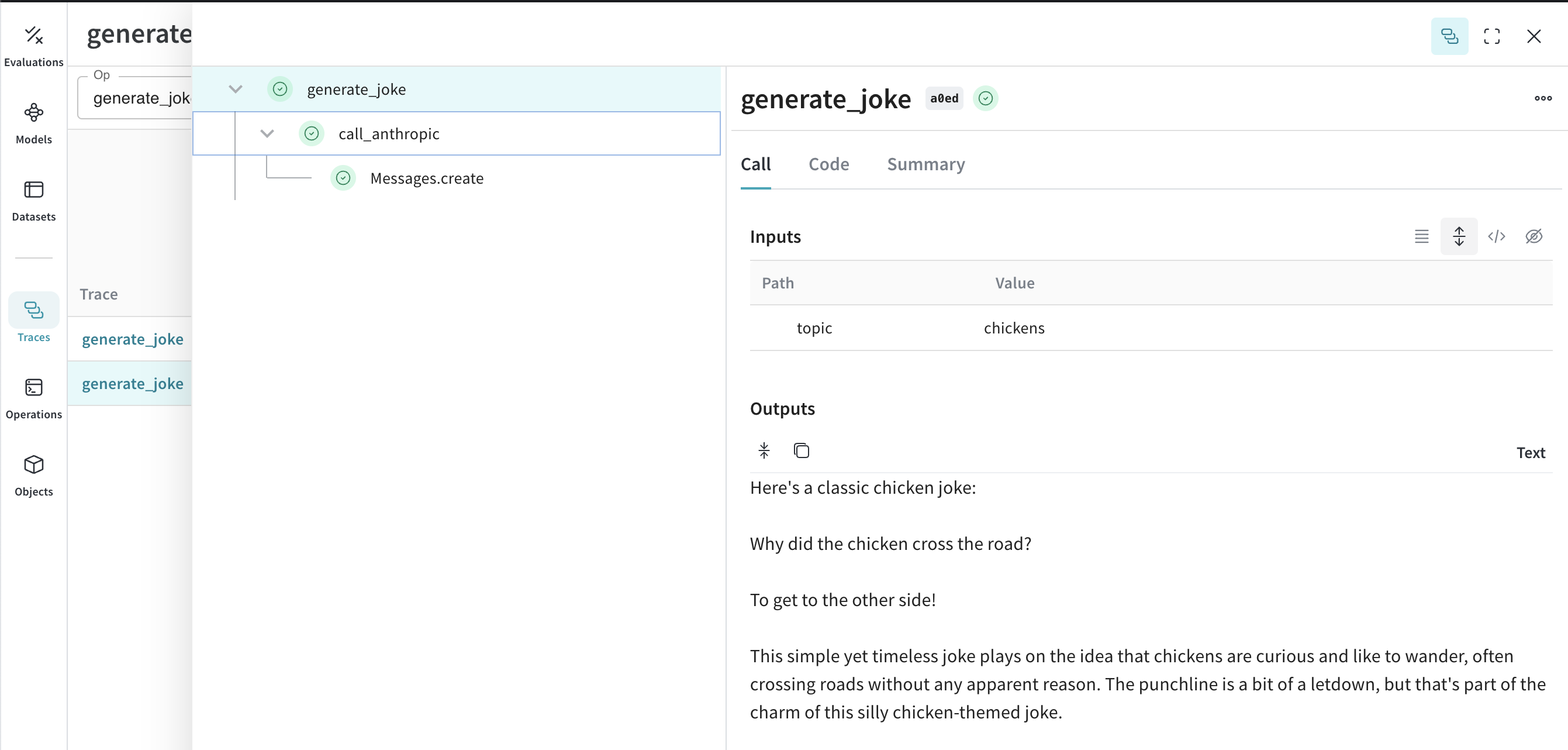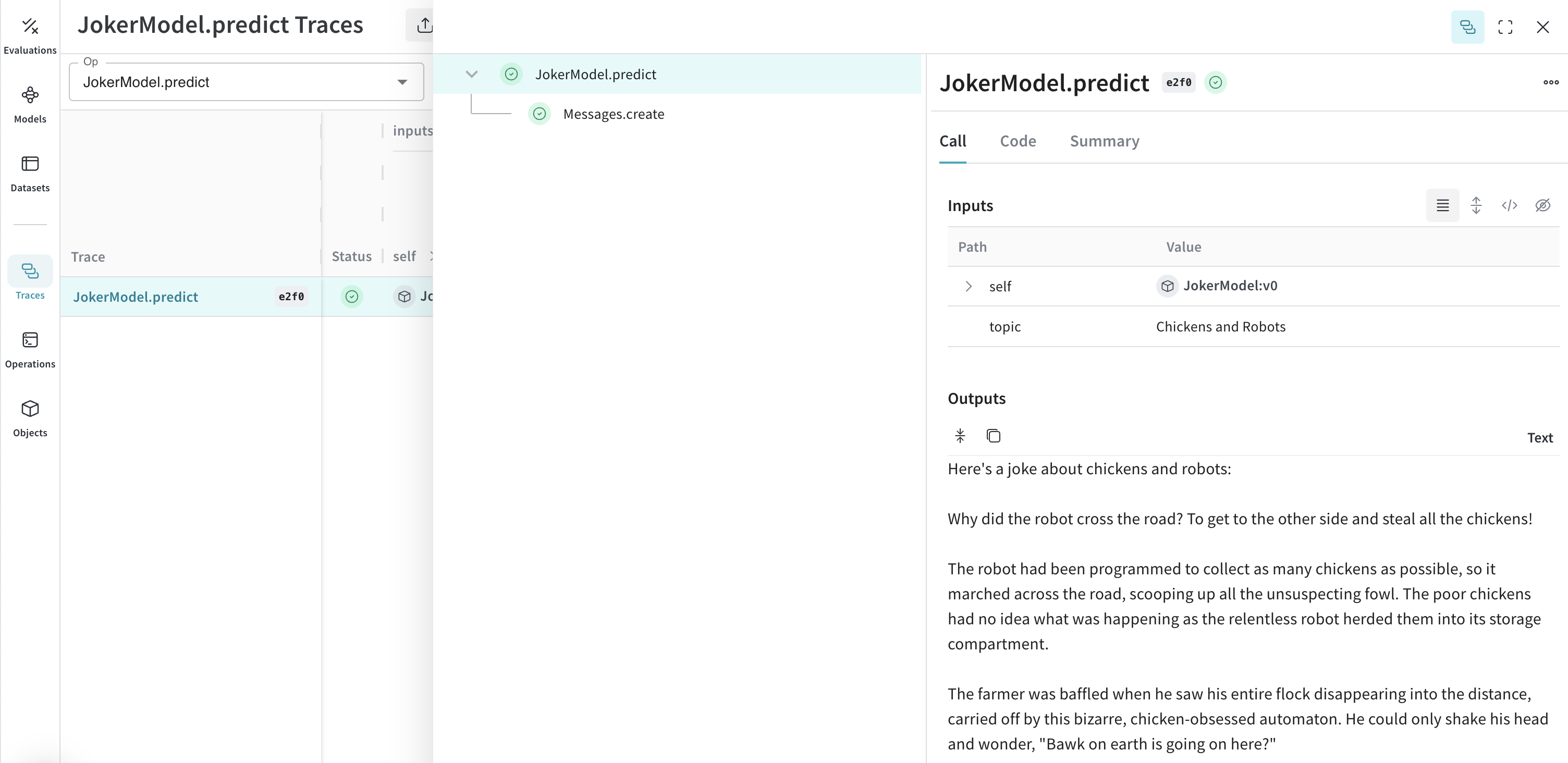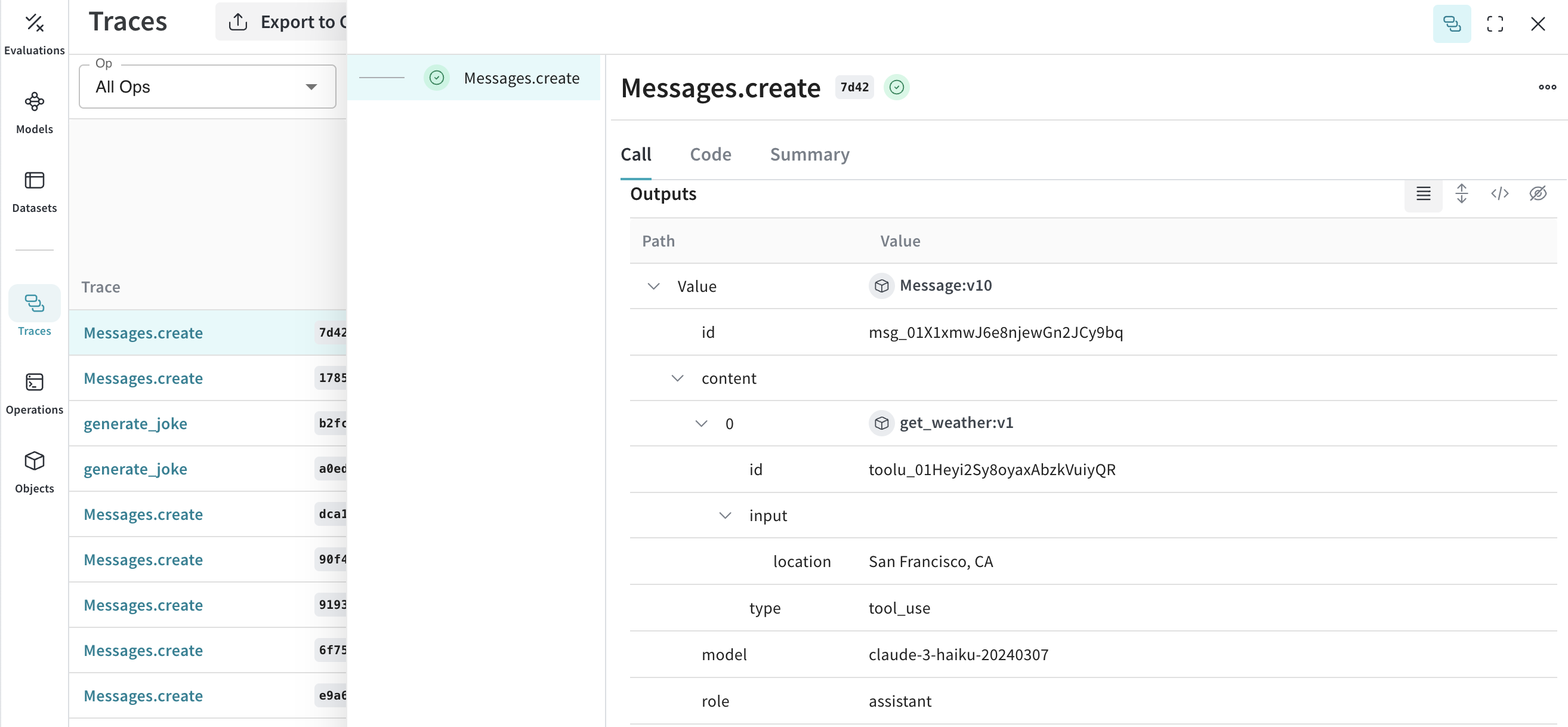Anthropic
Weave automatically tracks and logs LLM calls made via the Anthropic Python library, after weave.init() is called.
Do you want to experiment with Anthropic models on Weave without any set up? Try the LLM Playground.
Traces
It’s important to store traces of LLM applications in a central database, both during development and in production. You’ll use these traces for debugging, and as a dataset that will help you improve your application.
Weave will automatically capture traces for anthropic-sdk-python. You can use the library as usual, start by calling weave.init() with a name for the project. If you don't specify a W&B team when you call `weave.init()`, your default entity is used. To find or update your default entity, refer to [User Settings](https://docs.wandb.ai/guides/models/app/settings-page/user-settings/#default-team) in the W&B Models documentation.
import weave
# use the anthropic library as usual
import os
from anthropic import Anthropic
weave.init("anthropic_project")
client = Anthropic(
api_key=os.environ.get("ANTHROPIC_API_KEY"),
)
message = client.messages.create(
max_tokens=1024,
messages=[
{
"role": "user",
"content": "Tell me a joke about a dog",
}
],
model="claude-3-opus-20240229",
)
print(message.content)
Weave will now track and log all LLM calls made through the Anthropic library. You can view the traces in the Weave web interface.
We patch the anthropic Messages.create method for you to keep track of your LLM calls.
Weave will now track and log all LLM calls made through Anthropic. You can view the logs and insights in the Weave web interface.
Wrapping with your own ops
Weave ops make results reproducible by automatically versioning code as you experiment, and they capture their inputs and outputs. Simply create a function decorated with @weave.op() that calls into Anthropic.messages.create and Weave will track the inputs and outputs for you. Let's see how we can do this in nested example:
import weave
import os
from anthropic import Anthropic
weave.init("anthropic_project")
client = Anthropic(
api_key=os.environ.get("ANTHROPIC_API_KEY"),
)
@weave.op()
def call_anthropic(user_input:str, model:str) -> str:
message = client.messages.create(
max_tokens=1024,
messages=[
{
"role": "user",
"content": user_input,
}
],
model=model,
)
return message.content[0].text
@weave.op()
def generate_joke(topic: str) -> str:
return call_anthropic(f"Tell me a joke about {topic}", model="claude-3-haiku-20240307")
print(generate_joke("chickens"))
print(generate_joke("cars"))
Create a Model for easier experimentation
Organizing experimentation is difficult when there are many moving pieces. By using the Model class, you can capture and organize the experimental details of your app like your system prompt or the model you're using. This helps organize and compare different iterations of your app.
In addition to versioning code and capturing inputs/outputs, Models capture structured parameters that control your application’s behavior, making it easy to find what parameters worked best. You can also use Weave Models with serve, and Evaluations.
In the example below, you can experiment with model and temperature. Every time you change one of these, you'll get a new version of JokerModel.
import weave
# use the anthropic library as usual
import os
from anthropic import Anthropic
weave.init('joker-anthropic')
class JokerModel(weave.Model): # Change to `weave.Model`
model: str
temperature: float
@weave.op()
def predict(self, topic): # Change to `predict`
client = Anthropic()
message = client.messages.create(
max_tokens=1024,
messages=[
{
"role": "user",
"content": f"Tell me a joke about {topic}",
}
],
model=self.model,
temperature=self.temperature
)
return message.content[0].text
joker = JokerModel(
model="claude-3-haiku-20240307",
temperature = 0.1)
result = joker.predict("Chickens and Robots")
print(result)
Tools (function calling)
Anthropic provides tools interface for calling functions. Weave will automatically track those functions calls.
message = client.messages.create(
max_tokens=1024,
messages=[
{
"role": "user",
"content": "What's the weather like in San Francisco?",
}
],
tools=[
{
"name": "get_weather",
"description": "Get the current weather in a given location",
"input_schema": {
"type": "object",
"properties": {
"location": {
"type": "string",
"description": "The city and state, e.g. San Francisco, CA",
}
},
"required": ["location"],
},
},
],
model=model,
)
print(message)
We automatically capture the tools you used on the prompt and keep them versioned.