Tutorial: Track Application Logic
In the Track LLM inputs & outputs tutorial, the basics of tracking the inputs and outputs of your LLMs was covered.
In this tutorial you will learn how to:
- Track data as it flows through your application
- Track metadata at call time
Tracking nested function calls
LLM-powered applications can contain multiple LLMs calls and additional data processing and validation logic that is important to monitor. Even deep nested call structures common in many apps, W&B Weave will keep track of the parent-child relationships in nested functions as long as weave.op() is added to every function you'd like to track.
Building on our basic tracing example, we will now add additional logic to count the returned items from our LLM and wrap them all in a higher level function. We'll then add weave.op() to trace every function, its call order and its parent-child relationship:
- Python
- TypeScript
import weave
import json
from openai import OpenAI
client = OpenAI()
@weave.op()
def extract_dinos(sentence: str) -> dict:
response = client.chat.completions.create(
model="gpt-4o",
messages=[
{
"role": "system",
"content": """Extract any dinosaur `name`, their `common_name`, \
names and whether its `diet` is a herbivore or carnivore, in JSON format."""
},
{
"role": "user",
"content": sentence
}
],
response_format={ "type": "json_object" }
)
return response.choices[0].message.content
@weave.op()
def count_dinos(dino_data: dict) -> int:
# count the number of items in the returned list
k = list(dino_data.keys())[0]
return len(dino_data[k])
@weave.op()
def dino_tracker(sentence: str) -> dict:
# extract dinosaurs using a LLM
dino_data = extract_dinos(sentence)
# count the number of dinosaurs returned
dino_data = json.loads(dino_data)
n_dinos = count_dinos(dino_data)
return {"n_dinosaurs": n_dinos, "dinosaurs": dino_data}
weave.init('jurassic-park')
sentence = """I watched as a Tyrannosaurus rex (T. rex) chased after a Triceratops (Trike), \
both carnivore and herbivore locked in an ancient dance. Meanwhile, a gentle giant \
Brachiosaurus (Brachi) calmly munched on treetops, blissfully unaware of the chaos below."""
result = dino_tracker(sentence)
print(result)
Nested functions
When you run the above code you will see the the inputs and outputs from the two nested functions (extract_dinos and count_dinos), as well as the automatically-logged OpenAI trace.
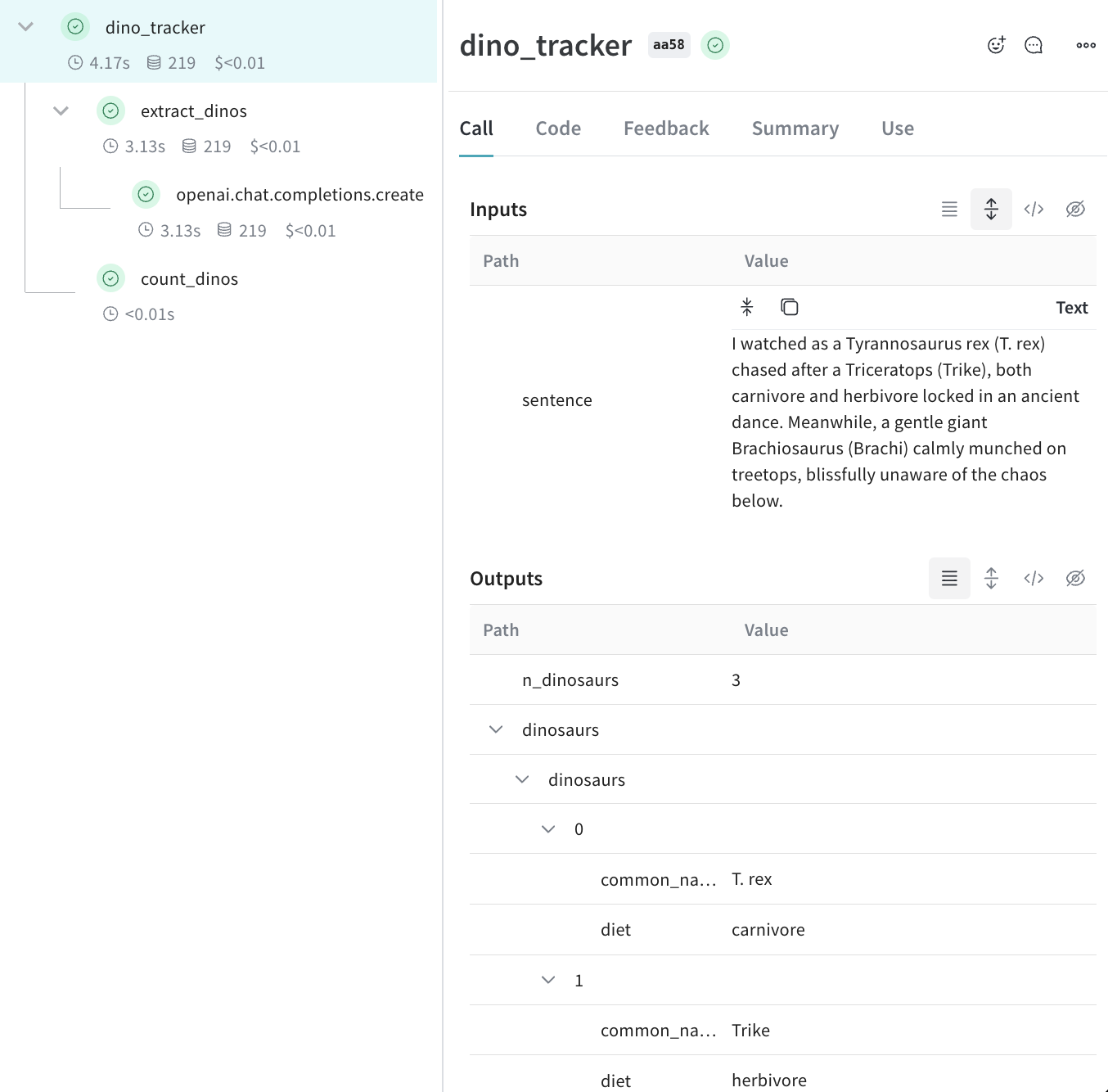
import OpenAI from 'openai';
import * as weave from 'weave';
const openai = new OpenAI();
const extractDinos = weave.op(async (sentence: string) => {
const response = await openai.chat.completions.create({
model: 'gpt-4o',
messages: [
{
role: 'system',
content:
'Extract any dinosaur `name`, their `common_name`, names and whether its `diet` is a herbivore or carnivore, in JSON format.',
},
{role: 'user', content: sentence},
],
response_format: {type: 'json_object'},
});
return response.choices[0].message.content;
});
const countDinos = weave.op(async (dinoData: string) => {
const parsed = JSON.parse(dinoData);
return Object.keys(parsed).length;
});
const dinoTracker = weave.op(async (sentence: string) => {
const dinoData = await extractDinos(sentence);
const nDinos = await countDinos(dinoData);
return {nDinos, dinoData};
});
async function main() {
await weave.init('jurassic-park');
const sentence = `I watched as a Tyrannosaurus rex (T. rex) chased after a Triceratops (Trike),
both carnivore and herbivore locked in an ancient dance. Meanwhile, a gentle giant
Brachiosaurus (Brachi) calmly munched on treetops, blissfully unaware of the chaos below.`;
const result = await dinoTracker(sentence);
console.log(result);
}
main();
Nested functions
When you run the above code you will see the the inputs and outputs from the two nested functions (extractDinos and countDinos), as well as the automatically-logged OpenAI trace.
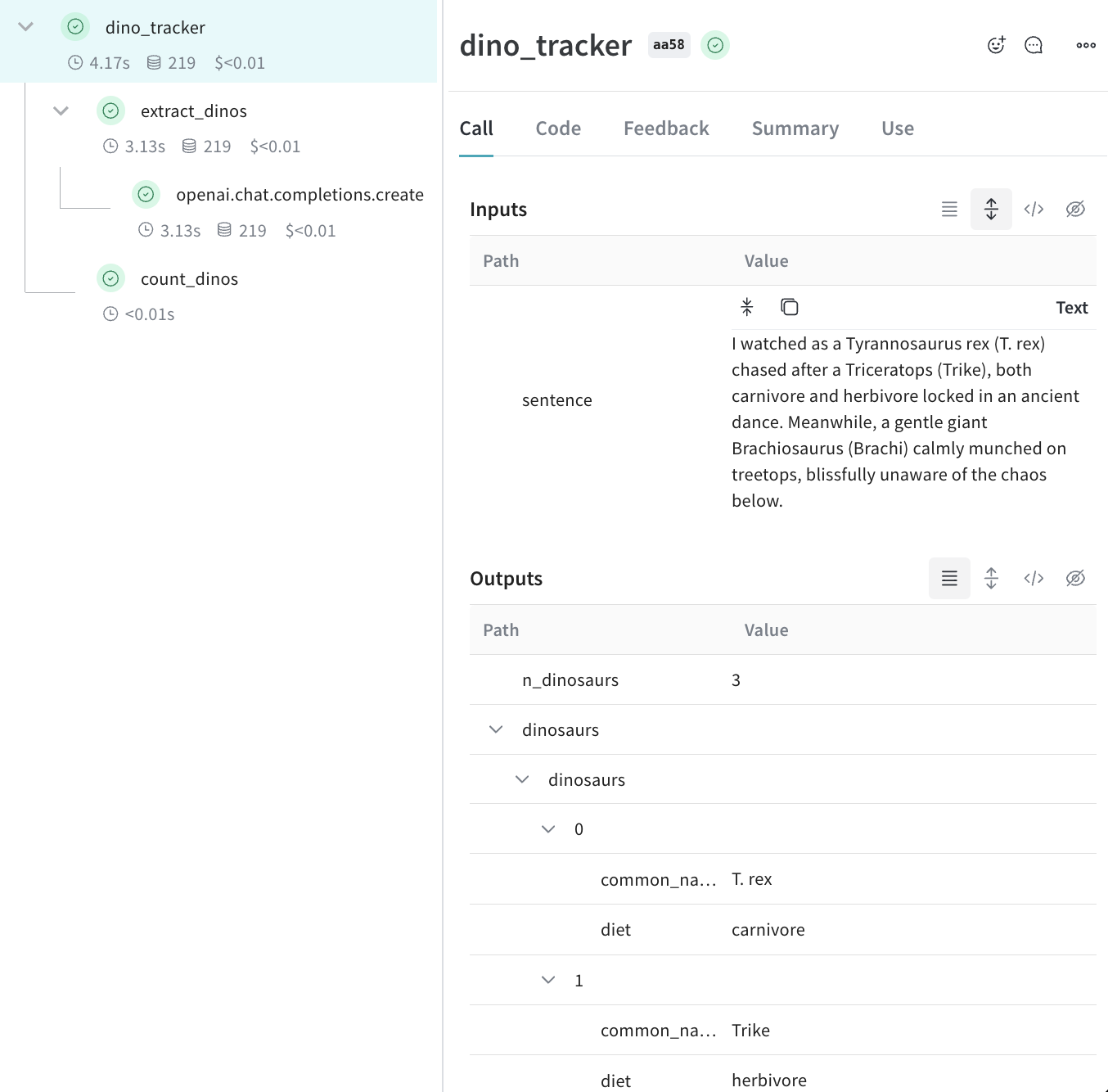
Tracking metadata
Tracking metadata can be done easily by using the weave.attributes context manager and passing it a dictionary of the metadata to track at call time.
Continuing our example from above:
- Python
- TypeScript
import weave
weave.init('jurassic-park')
sentence = """I watched as a Tyrannosaurus rex (T. rex) chased after a Triceratops (Trike), \
both carnivore and herbivore locked in an ancient dance. Meanwhile, a gentle giant \
Brachiosaurus (Brachi) calmly munched on treetops, blissfully unaware of the chaos below."""
# track metadata alongside our previously defined function
with weave.attributes({'user_id': 'lukas', 'env': 'production'}):
result = dino_tracker(sentence)
This feature is not available in TypeScript yet. Stay tuned!
It's recommended to use metadata tracking to track metadata at run time, e.g. user ids or whether or not the call is part of the development process or is in production etc.
To track system settings, such as a System Prompt, we recommend using weave Models
What's next?
- Follow the App Versioning tutorial to capture, version and organize ad-hoc prompt, model, and application changes.