Tracing Basics
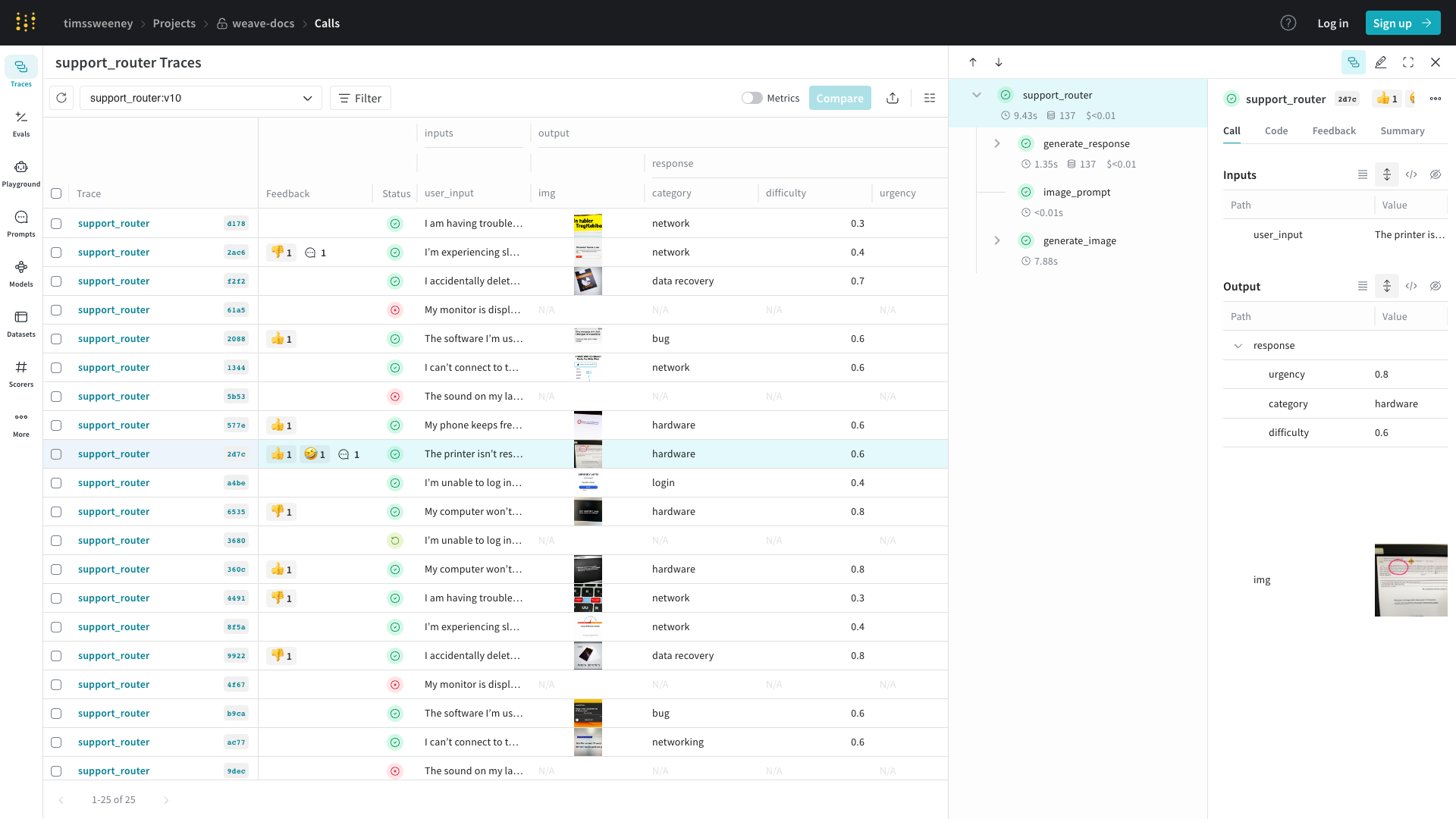
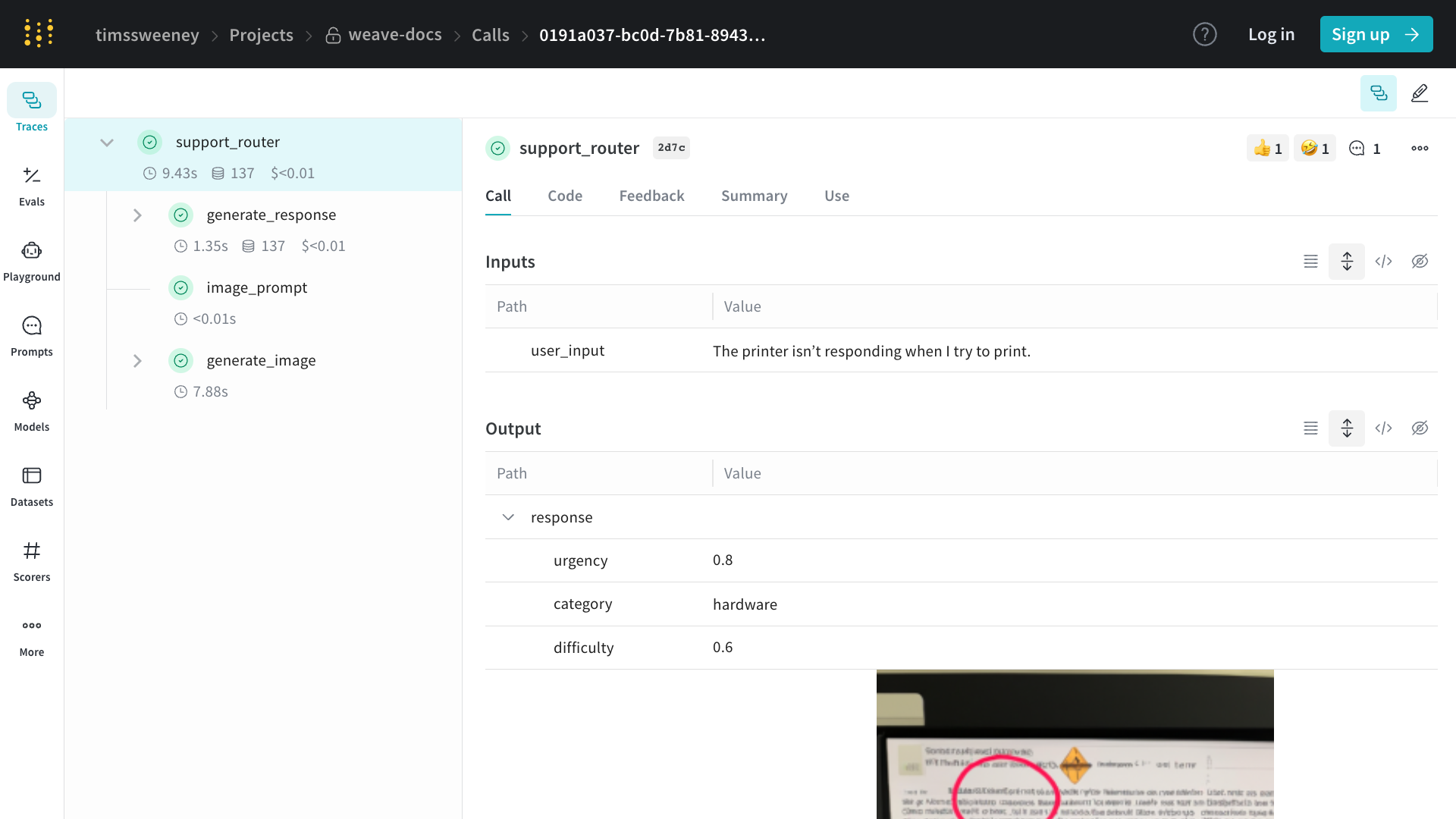
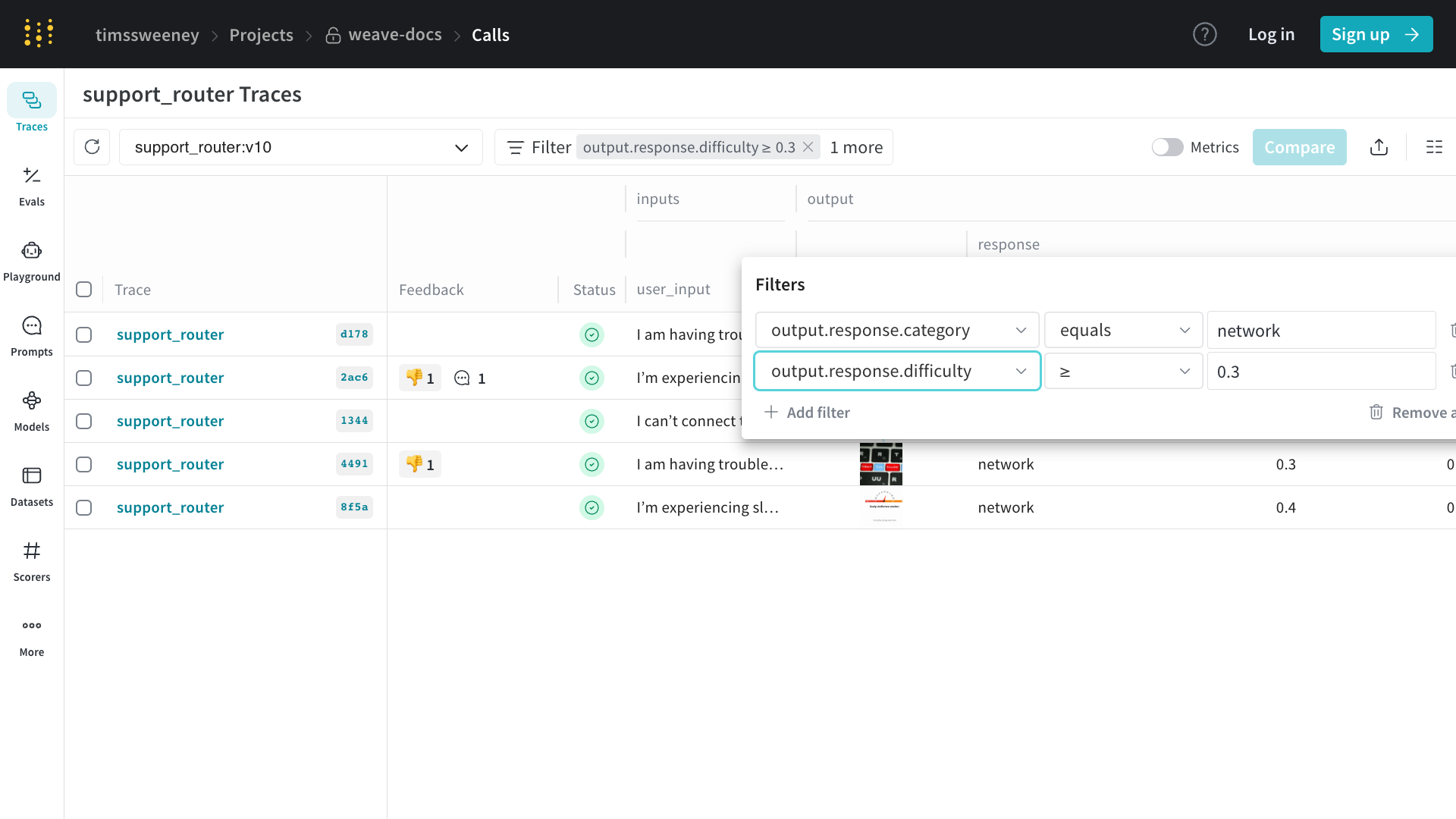
Calls are the fundamental building block in Weave. They represent a single execution of a function, including:
- Inputs (arguments)
- Outputs (return value)
- Metadata (duration, exceptions, LLM usage, etc.)
Calls are similar to spans in the OpenTelemetry data model. A Call can:
- Belong to a Trace (a collection of calls in the same execution context)
- Have parent and child Calls, forming a tree structure
Creating Calls
There are three main ways to create Calls in Weave:
1. Automatic tracking of LLM libraries
- Python
- TypeScript
W&B Weave automatically tracks calls to common LLM libraries like openai, anthropic, cohere, and mistral. Simply call weave.init('project_name') at the start of your program:
You can control Weave's default tracking behavior using the autopatch_settings argument in weave.init.
import weave
from openai import OpenAI
client = OpenAI()
# Initialize Weave Tracing
weave.init('intro-example')
response = client.chat.completions.create(
model="gpt-4",
messages=[
{
"role": "user",
"content": "How are you?"
}
],
temperature=0.8,
max_tokens=64,
top_p=1,
)
Weave automatically tracks calls to common LLM libraries, such as openai.
import OpenAI from 'openai'
import * as weave from 'weave'
const client = new OpenAI()
// Initialize Weave Tracing
await weave.init('intro-example')
const response = await client.chat.completions.create({
model: 'gpt-4',
messages: [
{
role: 'user',
content: 'How are you?',
},
],
temperature: 0.8,
max_tokens: 64,
top_p: 1,
});
For a complete setup guide for JS / TS projects, see the TypeScript SDK: Third-Party Integration Guide.
Summary
You can store metrics or other post-call values in the summary
dictionary of a Call. Modify call.summary during execution and any
values you add will be merged with Weave's computed summary data when
the call finishes.
2. Decorating and wrapping functions
However, often LLM applications have additional logic (such as pre/post processing, prompts, etc.) that you want to track.
- Python
- TypeScript
Weave allows you to manually track these calls using the @weave.op decorator. For example:
import weave
# Initialize Weave Tracing
weave.init('intro-example')
# Decorate your function
@weave.op
def my_function(name: str):
return f"Hello, {name}!"
# Call your function -- Weave will automatically track inputs and outputs
print(my_function("World"))
You can also track methods on classes.
Trace sync & async generator functions
Weave supports tracing both sync and async generator functions, including deeply nested patterns.
Since generators yield values lazily, the outputs are only logged when the generator is fully consumed (e.g., by converting it to a list).
To ensure outputs are captured in the trace, fully consume the generator (e.g., by using list()).
from typing import Generator
import weave
weave.init("my-project")
# This function uses a simple sync generator.
# Weave will trace the call and its input (`x`),
# but output values are only captured once the generator is consumed (e.g., via `list()`).
@weave.op
def basic_gen(x: int) -> Generator[int, None, None]:
yield from range(x)
# A normal sync function used within the generator pipeline.
# Its calls are also traced independently by Weave.
@weave.op
def inner(x: int) -> int:
return x + 1
# A sync generator that calls another traced function (`inner`).
# Each yielded value comes from a separate traced call to `inner`.
@weave.op
def nested_generator(x: int) -> Generator[int, None, None]:
for i in range(x):
yield inner(i)
# A more complex generator that composes the above generator.
# Tracing here produces a hierarchical call tree:
# - `deeply_nested_generator` (parent)
# - `nested_generator` (child)
# - `inner` (grandchild)
@weave.op
def deeply_nested_generator(x: int) -> Generator[int, None, None]:
for i in range(x):
for j in nested_generator(i):
yield j
# The generator must be *consumed* for Weave to capture outputs.
# This is true for both sync and async generators.
res = deeply_nested_generator(4)
list(res) # Triggers tracing of all nested calls and yields
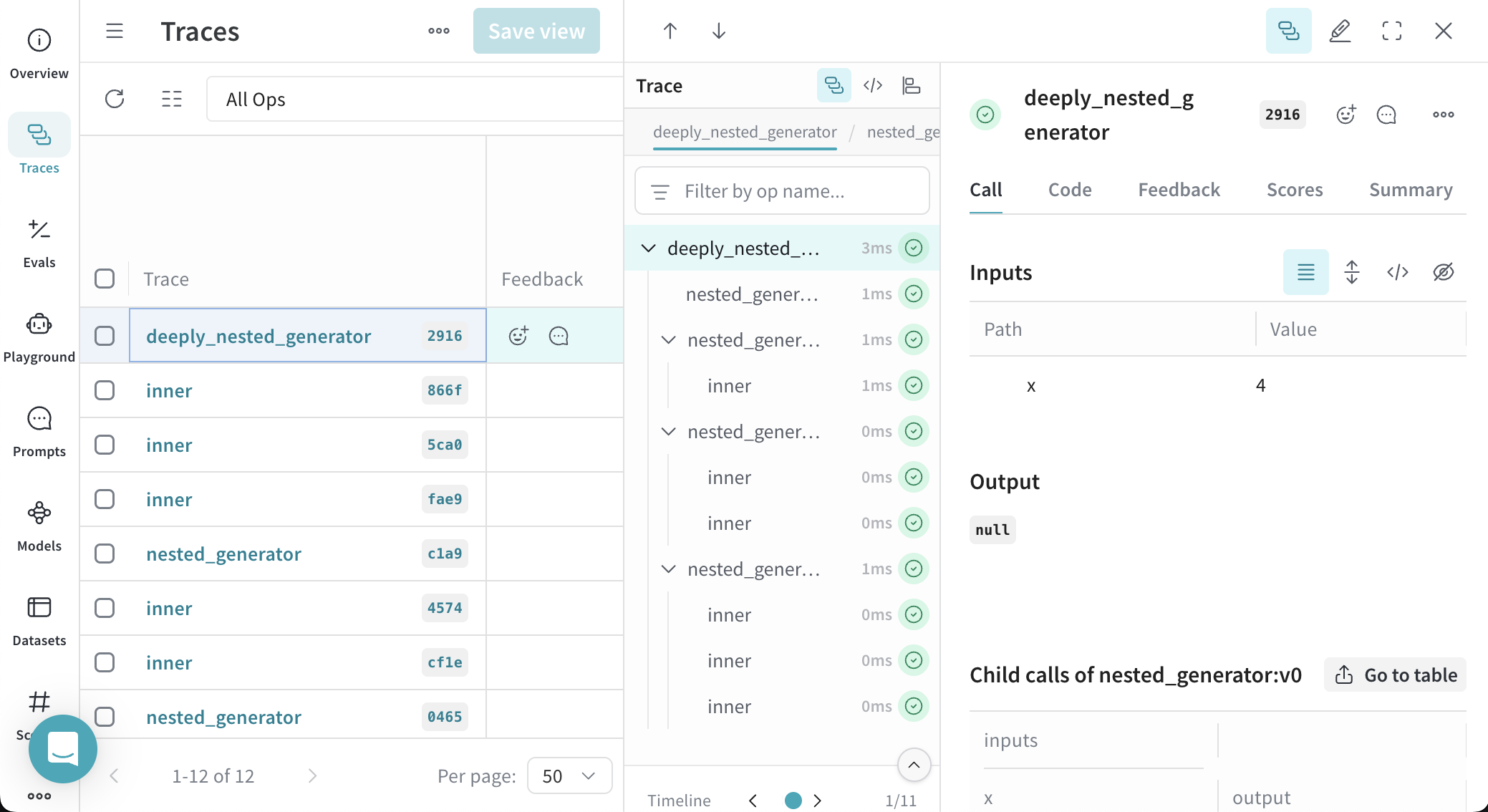
Weave allows you to manually track these calls by wrapping your function with weave.op. For example:
import * as weave from 'weave'
await weave.init('intro-example')
function myFunction(name: string) {
return `Hello, ${name}!`
}
const myFunctionOp = weave.op(myFunction)
You can also define the wrapping inline:
const myFunctionOp = weave.op((name: string) => `Hello, ${name}!`)
This works for both functions as well as methods on classes:
class MyClass {
constructor() {
this.myMethod = weave.op(this.myMethod)
}
myMethod(name: string) {
return `Hello, ${name}!`
}
}
Getting a handle to the call object during execution
- Python
- TypeScript
The Call object contains various fields of meta data about your decatorated function calls, including their UUIDs, trace IDs, inputs, outputs, and execution times. This information can help you debug your functions and track their performance.
To access the Call object's data, create a handle to it by calling the op.call method on your functions, like this:
import weave
weave.init("weave-demo")
@weave.op
def greeting(name: str):
return f"Hello, {name}!"
# Uses `.call` method on `greeting` function
result, call = greeting.call("World")
print(call)
The above example prints the Call object. You can then access the object's properties as needed. For example, the following updated print statement returns the function calls UUID in your terminal:
print(call.id)
If your op is a method on a class, you need to pass the instance as the first argument to the op, like this:
import weave
# Initialize Weave Tracing
weave.init("intro-example")
class MyClass:
# Decorate your method
@weave.op
def my_method(self, name: str):
return f"Hello, {name}!"
instance = MyClass()
# Notice how `instance` is passed as the first argument
instance.my_method.call(instance, "World")
Instead of raising exceptions, .call() captures exceptions and stores them in the call.exception. If you need to raise exceptions during execution, set the __should_raise parameter, like this:
# This raises exceptions
result, call = foo.call(__should_raise=True)
This feature is not available in TypeScript yet. Stay tuned!
Call display name
- Python
- TypeScript
Sometimes you may want to override the display name of a call. You can achieve this in one of four ways:
- Change the display name at the time of calling the op:
result = my_function("World", __weave={"display_name": "My Custom Display Name"})
Using the __weave dictionary sets the call display name which will take precedence over the Op display name.
- Change the display name on a per-call basis. This uses the
Op.callmethod to return aCallobject, which you can then use to set the display name usingCall.set_display_name.
result, call = my_function.call("World")
call.set_display_name("My Custom Display Name")
- Change the display name for all Calls of a given Op:
@weave.op(call_display_name="My Custom Display Name")
def my_function(name: str):
return f"Hello, {name}!"
-
The
call_display_namecan also be a function that takes in aCallobject and returns a string. TheCallobject will be passed automatically when the function is called, so you can use it to dynamically generate names based on the function's name, call inputs, fields, etc. -
One common use case is just appending a timestamp to the function's name.
from datetime import datetime
@weave.op(call_display_name=lambda call: f"{call.func_name}__{datetime.now()}")
def func():
return ... -
You can also log custom metadata using
.attributesdef custom_attribute_name(call):
model = call.attributes["model"]
revision = call.attributes["revision"]
now = call.attributes["date"]
return f"{model}__{revision}__{now}"
@weave.op(call_display_name=custom_attribute_name)
def func():
return ...
with weave.attributes(
{
"model": "finetuned-llama-3.1-8b",
"revision": "v0.1.2",
"date": "2024-08-01",
}
):
func() # the display name will be "finetuned-llama-3.1-8b__v0.1.2__2024-08-01"
with weave.attributes(
{
"model": "finetuned-gpt-4o",
"revision": "v0.1.3",
"date": "2024-08-02",
}
):
func() # the display name will be "finetuned-gpt-4o__v0.1.3__2024-08-02"
Technical Note: "Calls" are produced by "Ops". An Op is a function or method that is decorated with @weave.op.
By default, the Op's name is the function name, and the associated calls will have the same display name. The above example shows how to override the display name for all Calls of a given Op. Sometimes, users wish to override the name of the Op itself. This can be achieved in one of two ways:
- Set the
nameproperty of the Op before any calls are logged
my_function.name = "My Custom Op Name"
- Set the
nameoption on the op decorator
@weave.op(name="My Custom Op Name)
This feature is not available in TypeScript yet. Stay tuned!
Attributes
- Python
- TypeScript
When calling tracked functions, you can add additional metadata to the call by using weave.attributes context manager. In the example below, we add an env attribute to the call specified as 'production'.
# ... continued from above ...
# Add additional attributes to the call
with weave.attributes({'env': 'production'}):
print(my_function.call("World"))
call.attributes cannot be modified once the call starts. Use this
context manager to set any metadata before invoking the op.
This feature is not available in TypeScript yet. Stay tuned!
Trace parallel (multi-threaded) function calls
- Python
By default, parallel calls all show up in Weave as separate root calls. To get correct nesting under the same parent op, use ThreadPoolExecutor.
The following code sample demonstrates the use of ThreadPoolExecutor.
The first function, func, is a simple op that takes x and returns x+1. The second function, outer, is another op that accepts a list of inputs.
Inside outer, the use of ThreadPoolExecutor and exc.map(func, inputs) means that each call to func still carries the same parent trace context.
import weave
@weave.op
def func(x):
return x+1
@weave.op
def outer(inputs):
with weave.ThreadPoolExecutor() as exc:
exc.map(func, inputs)
# Update your Weave project name
client = weave.init('my-weave-project')
outer([1,2,3,4,5])
In the Weave UI, this produces a single parent call with five nested child calls, so that you get a fully hierarchical trace even though the increments run in parallel.
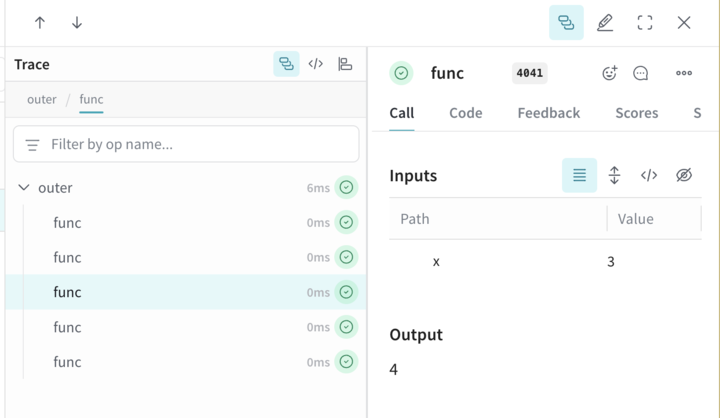
3. Manual Call tracking
You can also manually create Calls using the API directly.
- Python
- TypeScript
- HTTP API
import weave
# Initialize Weave Tracing
client = weave.init('intro-example')
def my_function(name: str):
# Start a call
call = client.create_call(op="my_function", inputs={"name": name})
# ... your function code ...
# End a call
client.finish_call(call, output="Hello, World!")
# Call your function
print(my_function("World"))
This feature is not available in TypeScript yet. Stay tuned!
- Start a call: POST
/call/start - End a call: POST
/call/end
curl -L 'https://trace.wandb.ai/call/start' \
-H 'Content-Type: application/json' \
-H 'Accept: application/json' \
-d '{
"start": {
"project_id": "string",
"id": "string",
"op_name": "string",
"display_name": "string",
"trace_id": "string",
"parent_id": "string",
"started_at": "2024-09-08T20:07:34.849Z",
"attributes": {},
"inputs": {},
"wb_run_id": "string"
}
}
4. Track class and object methods
You can also track class and object methods.
- Python
- TypeScript
Track any method on a class using weave.op.
import weave
# Initialize Weave Tracing
weave.init("intro-example")
class MyClass:
# Decorate your method
@weave.op
def my_method(self, name: str):
return f"Hello, {name}!"
instance = MyClass()
# Call your method -- Weave will automatically track inputs and outputs
print(instance.my_method("World"))
Using decorators in TypeScript
To use the @weave.op decorator with your TypeScript code, make sure your environment is properly configured:
- TypeScript v5.0 or newer: Decorators are supported out of the box and no additional configuration is required.
- TypeScript older than v5.0: Enable experimental support for decorators. For more details, see the official TypeScript documentation on decorators.
Decorate a class method
Use @weave.op to trace instance methods.
class Foo {
@weave.op
async predict(prompt: string) {
return "bar"
}
}
Decorate a static class method
Apply @weave.op to static methods to monitor utility functions within a class.
class MathOps {
@weave.op
static square(n: number): number {
return n * n;
}
}
Viewing Calls
- Web App
- Python
- TypeScript
- HTTP API
To view a call in the web app:
- Navigate to your project's "Traces" tab
- Find the call you want to view in the list
- Click on the call to open its details page
The details page will show the call's inputs, outputs, runtime, and any additional metadata.
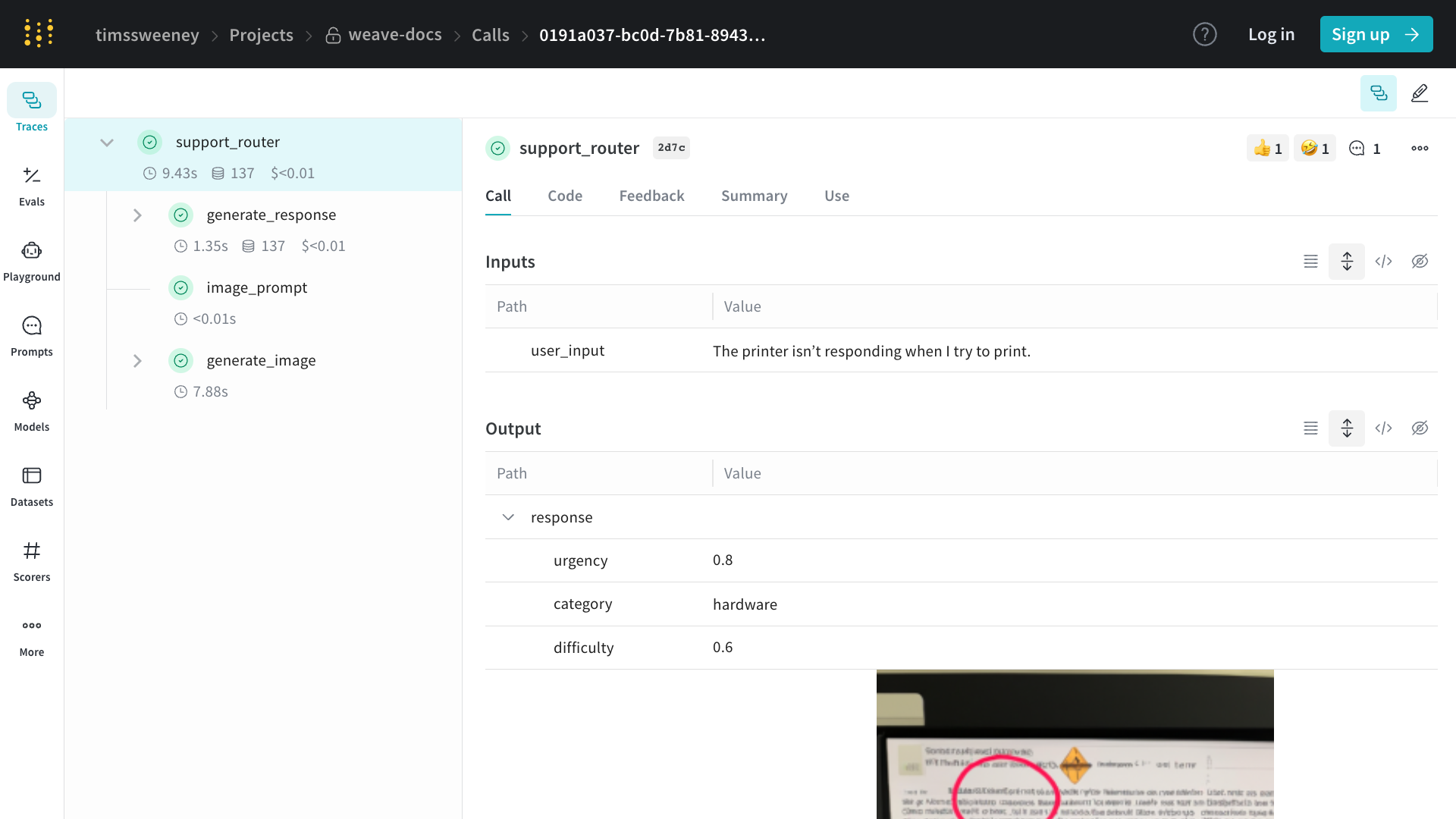
To view a call using the Python API, you can use the get_call method:
import weave
# Initialize the client
client = weave.init("your-project-name")
# Get a specific call by its ID
call = client.get_call("call-uuid-here")
print(call)
import * as weave from 'weave'
// Initialize the client
const client = await weave.init('intro-example')
// Get a specific call by its ID
const call = await client.getCall('call-uuid-here')
console.log(call)
To view a call using the Service API, you can make a request to the /call/read endpoint.
curl -L 'https://trace.wandb.ai/call/read' \
-H 'Content-Type: application/json' \
-H 'Accept: application/json' \
-d '{
"project_id": "string",
"id": "string",
}'
Customize rendered traces with weave.Markdown
You can use weave.Markdown to customize how your trace information is displayed without losing the original data. This allows you to render your inputs and outputs as readable blocks of formatted content while preserving the underlying data structure.
Use postprocess_inputs and postprocess_output functions in your @weave.op decorator to format your trace data. The following code sample uses postprocessors to render a call in Weave with emojis and more readable formatting:
import weave
def postprocess_inputs(query) -> weave.Markdown:
search_box = f"""
🔍 **Search Query:**
``+`
{query}
``+`
"""
return {"search_box": weave.Markdown(search_box),
"query": query}
def postprocess_output(docs) -> weave.Markdown:
formatted_docs = f"""
# 📰 {docs[0]["title"]}
{docs[0]["content"]}
🔗 [Read more]({docs[0]["url"]})
---
# 📰 {docs[1]["title"]}
{docs[1]["content"]}
🔗 [Read more]({docs[1]["url"]})
"""
return weave.Markdown(formatted_docs)
@weave.op(
postprocess_inputs=postprocess_inputs,
postprocess_output=postprocess_output,
)
def rag_step(query):
# example newspaper articles of the companies on the S&P 500
docs = [
{
"title": "OpenAI",
"content": "OpenAI is a company that makes AI models.",
"url": "https://www.openai.com",
},
{
"title": "Google",
"content": "Google is a company that makes search engines.",
"url": "https://www.google.com",
},
]
return docs
if __name__ == "__main__":
weave.init('markdown_renderers')
rag_step("Tell me about OpenAI")
In the following screenshot, you can view the difference between the unformatted and formatted outputs, respectively.
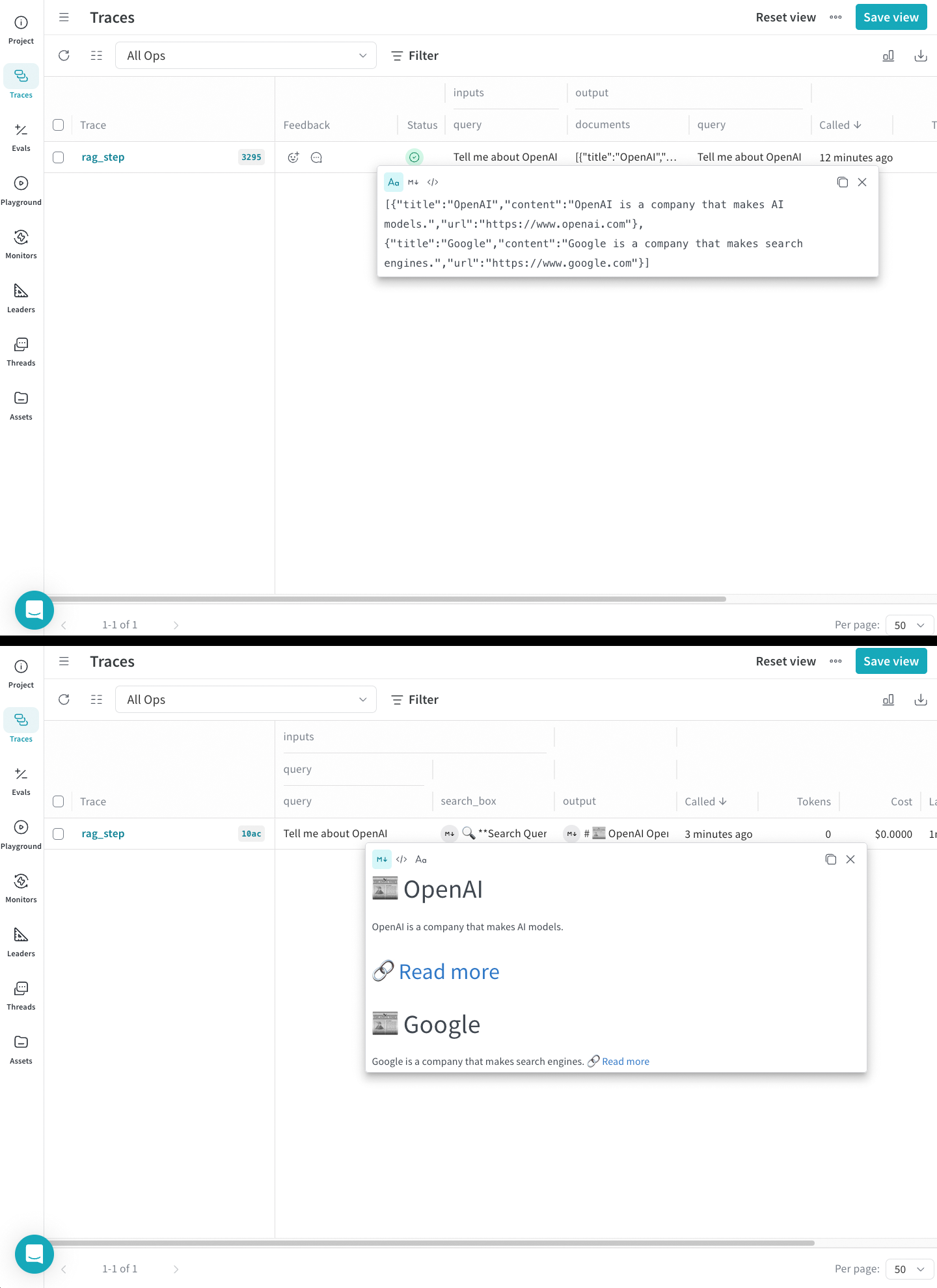
Updating Calls
Calls are mostly immutable once created, however, there are a few mutations which are supported:
All of these mutations can be performed from the UI by navigating to the call detail page:
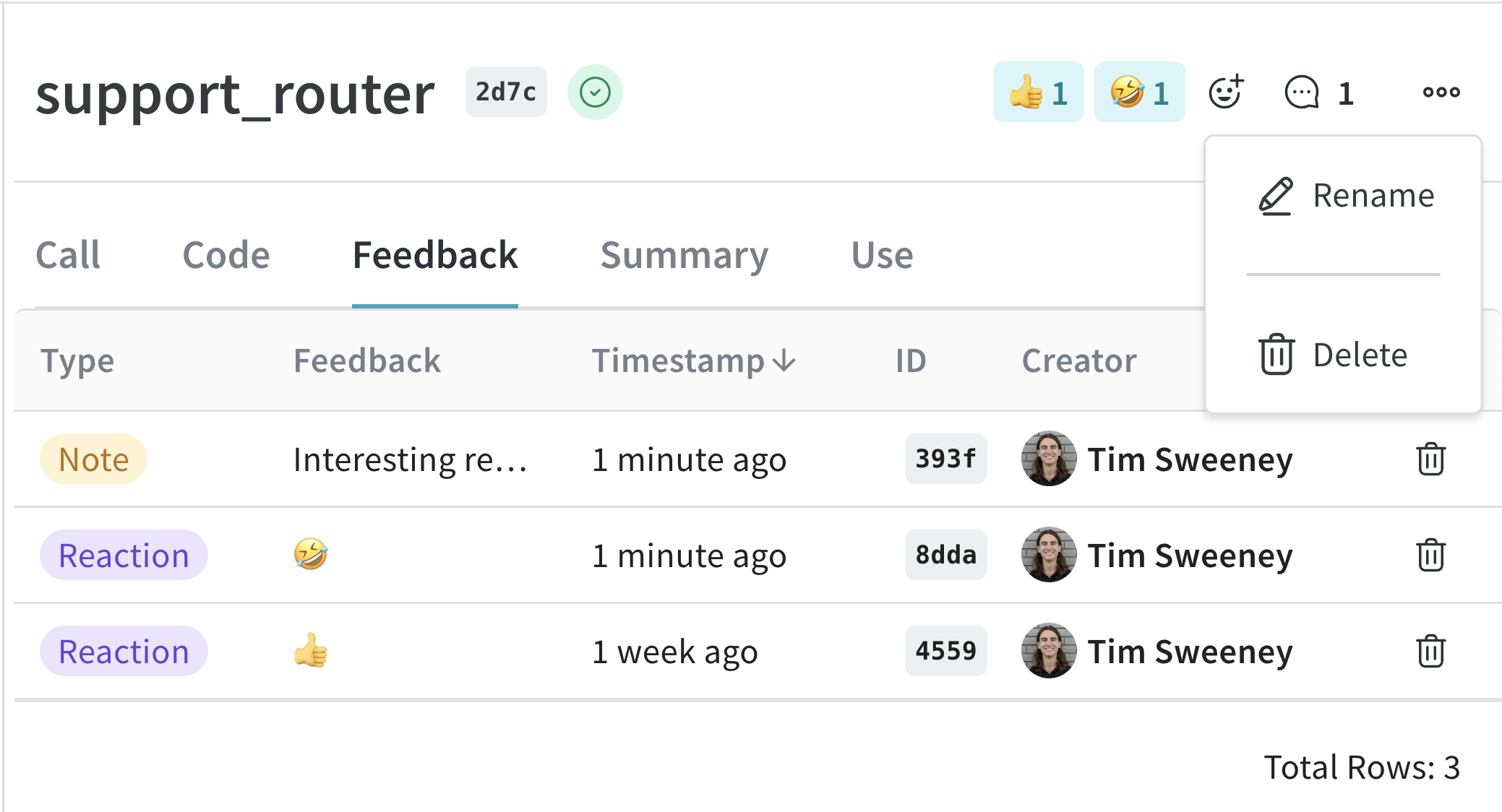
Set display name
- Python
- TypeScript
- HTTP API
In order to set the display name of a call, you can use the Call.set_display_name method.
import weave
# Initialize the client
client = weave.init("your-project-name")
# Get a specific call by its ID
call = client.get_call("call-uuid-here")
# Set the display name of the call
call.set_display_name("My Custom Display Name")
This feature is not available in TypeScript yet. Stay tuned!
To set the display name of a call using the Service API, you can make a request to the /call/update endpoint.
curl -L 'https://trace.wandb.ai/call/update' \
-H 'Content-Type: application/json' \
-H 'Accept: application/json' \
-d '{
"project_id": "string",
"call_id": "string",
"display_name": "string",
}'
Add feedback
Please see the Feedback Documentation for more details.
Delete a Call
- Python
- TypeScript
- HTTP API
To delete a Call using the Python API, you can use the Call.delete method.
import weave
# Initialize the client
client = weave.init("your-project-name")
# Get a specific call by its ID
call = client.get_call("call-uuid-here")
# Delete the call
call.delete()
This feature is not available in TypeScript yet. Stay tuned!
To delete a call using the Service API, you can make a request to the /calls/delete endpoint.
curl -L 'https://trace.wandb.ai/calls/delete' \
-H 'Content-Type: application/json' \
-H 'Accept: application/json' \
-d '{
"project_id": "string",
"call_ids": [
"string"
],
}'
Delete multiple Calls
- Python
- TypeScript
To delete batches of Calls using the Python API, pass a list of Call IDs to delete_calls().
- The maximum amount of Calls that can be deleted is
1000. - Deleting a Call also deletes all of its children.
import weave
# Initialize the client
client = weave.init("my-project")
# Get all calls from client
all_calls = client.get_calls()
# Get list of first 1000 Call objects
first_1000_calls = all_calls[:1000]
# Get list of first 1000 Call IDs
first_1000_calls_ids = [c.id for c in first_1000_calls]
# Delete first 1000 Call objects by ID
client.delete_calls(call_ids=first_1000_calls_ids)
This feature is not available in TypeScript yet. Stay tuned!
Querying and exporting Calls
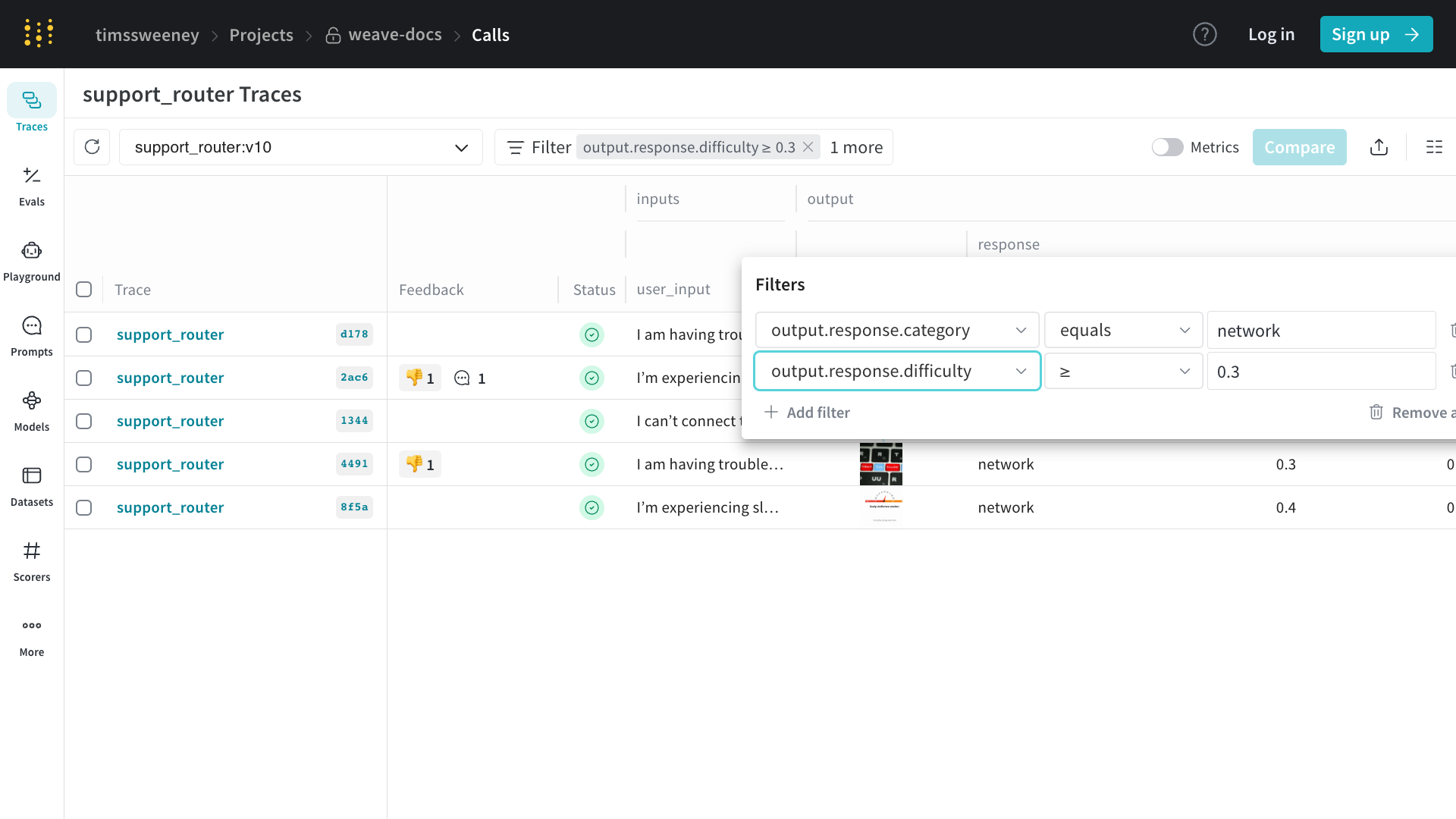
The /calls page of your project ("Traces" tab) contains a table view of all the Calls in your project. From there, you can:
- Sort
- Filter
- Export
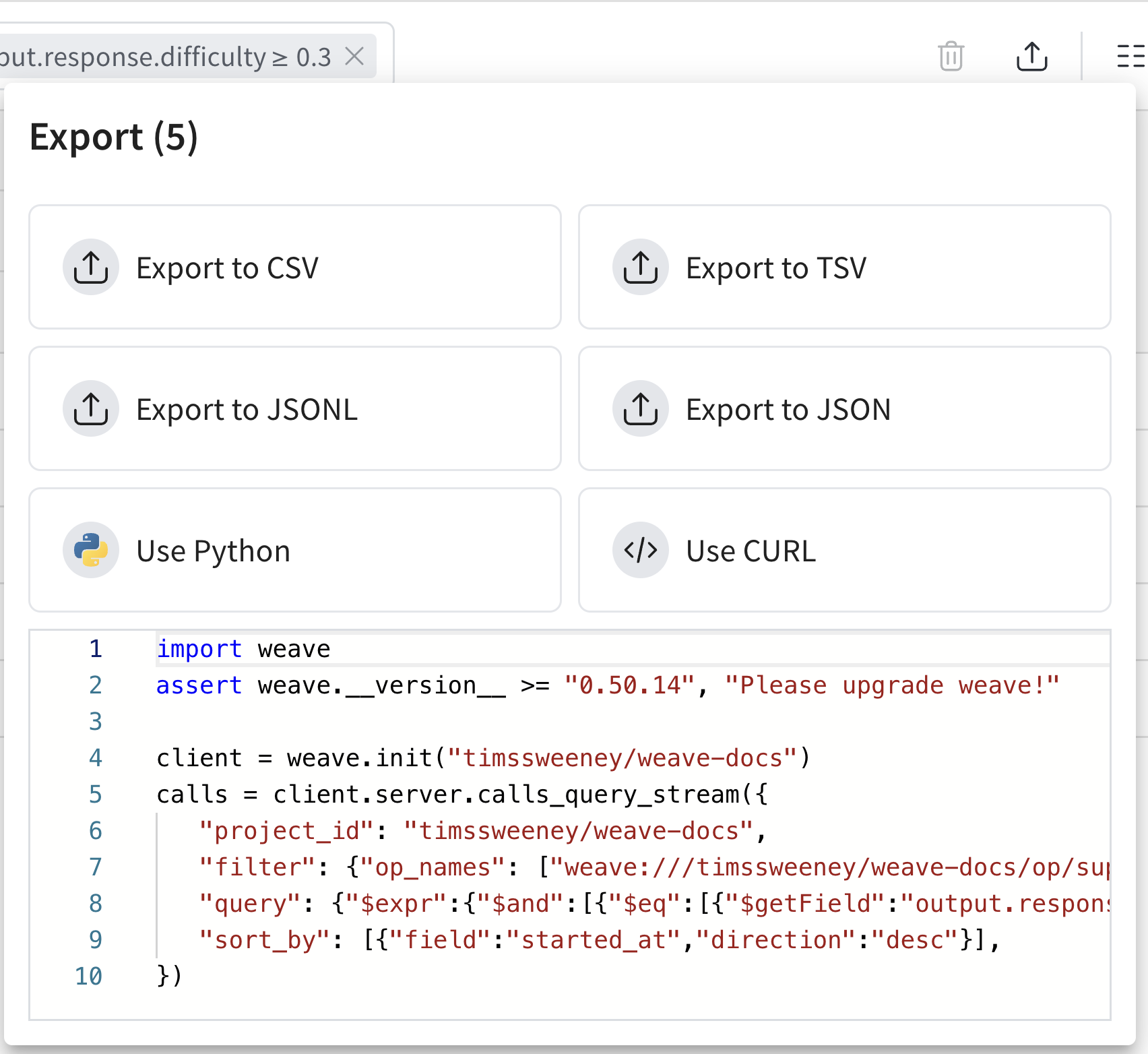
The Export Modal (shown above) allows you to export your data in a number of formats, as well as shows the Python & CURL equivalents for the selected calls! The easiest way to get started is to construct a view in the UI, then learn more about the export API via the generated code snippets.
- Python
- TypeScript
- HTTP API
To fetch calls using the Python API, you can use the client.get_calls method:
import weave
# Initialize the client
client = weave.init("your-project-name")
# Fetch calls
calls = client.get_calls(filter=...)
To fetch calls using the TypeScript API, you can use the client.getCalls method.
import * as weave from 'weave'
// Initialize the client
const client = await weave.init('intro-example')
// Fetch calls
const calls = await client.getCalls(filter=...)
The most powerful query layer is at the Service API. To fetch calls using the Service API, you can make a request to the /calls/stream_query endpoint.
curl -L 'https://trace.wandb.ai/calls/stream_query' \
-H 'Content-Type: application/json' \
-H 'Accept: application/json' \
-d '{
"project_id": "string",
"filter": {
"op_names": [
"string"
],
"input_refs": [
"string"
],
"output_refs": [
"string"
],
"parent_ids": [
"string"
],
"trace_ids": [
"string"
],
"call_ids": [
"string"
],
"trace_roots_only": true,
"wb_user_ids": [
"string"
],
"wb_run_ids": [
"string"
]
},
"limit": 100,
"offset": 0,
"sort_by": [
{
"field": "string",
"direction": "asc"
}
],
"query": {
"$expr": {}
},
"include_costs": true,
"include_feedback": true,
"columns": [
"string"
],
"expand_columns": [
"string"
]
}'
Call schema
Please see the schema for a complete list of fields.
| Property | Type | Description |
|---|---|---|
| id | string (uuid) | Unique identifier for the call |
| project_id | string (optional) | Associated project identifier |
| op_name | string | Name of the operation (can be a reference) |
| display_name | string (optional) | User-friendly name for the call |
| trace_id | string (uuid) | Identifier for the trace this call belongs to |
| parent_id | string (uuid) | Identifier of the parent call |
| started_at | datetime | Timestamp when the call started |
| attributes | Dict[str, Any] | User-defined metadata about the call (read-only during execution) |
| inputs | Dict[str, Any] | Input parameters for the call |
| ended_at | datetime (optional) | Timestamp when the call ended |
| exception | string (optional) | Error message if the call failed |
| output | Any (optional) | Result of the call |
| summary | Optional[SummaryMap] | Post-execution summary information. You can modify this during execution to record custom metrics. |
| wb_user_id | Optional[str] | Associated Weights & Biases user ID |
| wb_run_id | Optional[str] | Associated Weights & Biases run ID |
| deleted_at | datetime (optional) | Timestamp of call deletion, if applicable |
The table above outlines the key properties of a Call in Weave. Each property plays a crucial role in tracking and managing function calls:
- The
id,trace_id, andparent_idfields help in organizing and relating calls within the system. - Timing information (
started_at,ended_at) allows for performance analysis. - The
attributesandinputsfields provide context for the call. Attributes are frozen once the call starts, so set them before invocation withweave.attributes.outputandsummarycapture the results, and you can updatesummaryduring execution to log additional metrics. - Integration with Weights & Biases is facilitated through
wb_user_idandwb_run_id.
This comprehensive set of properties enables detailed tracking and analysis of function calls throughout your project.
Calculated Fields:
- Cost
- Duration
- Status
Saved views
You can save your Trace table configurations, filters, and sorts as saved views for quick access to your preferred setup. You can configure and access saved views via the UI and the Python SDK. For more information, see Saved Views.
View a W&B run in the Traces table
With Weave, you can trace function calls in your code and link them directly to the W&B runs in which they were executed. When you trace a function with @weave.op() and call it inside a wandb.init() context, Weave automatically associates the trace with the W&B run. Links to any associated runs are shown in the Traces table.
Python example
The following Python code shows how traced operations are linked to W&B
runs when executed inside a wandb.init() context. These traces appear in the
Weave UI and are associated with the corresponding run.
import wandb
import weave
def example_wandb(projname):
# Split projname into entity and project
entity, project = projname.split("/", 1)
# Initialize Weave context for tracing
weave.init(projname)
# Define a traceable operation
@weave.op()
def say(message: str) -> str:
return f"I said: {message}"
# First W&B run
with wandb.init(
entity=entity,
project=project,
notes="Experiment 1",
tags=["baseline", "paper1"],
) as run:
say("Hello, world!")
say("How are you!")
run.log({"messages": 2})
# Second W&B run
with wandb.init(
entity=entity,
project=project,
notes="Experiment 2",
tags=["baseline", "paper1"],
) as run:
say("Hello, world from experiment 2!")
say("How are you!")
run.log({"messages": 2})
if __name__ == "__main__":
# Replace this with your actual W&B username/project
example_wandb("your-username/your-project")
To use the code sample:
-
In the terminal, install dependencies:
pip install wandb weave -
Log in to W&B:
wandb login -
In the script, replace
your-username/your-projectwith your actual W&B entity/project. -
Run the script:
python weave_trace_with_wandb.py -
Visit https://weave.wandb.ai and select your project.
-
Select the Traces tab.
-
Click on the Manage columns button. From the dropdown, toggle the Run option.
Configure autopatching
By default, Weave automatically patches and tracks calls to common LLM libraries like openai, anthropic, cohere, and mistral.
You can control this behavior using the autopatch_settings argument in weave.init.
Disable all autopatching
weave.init(..., autopatch_settings={"disable_autopatch": True})
Disable a specific integration
weave.init(..., autopatch_settings={"openai": {"enabled": False}})
Post-process inputs and outputs
You can also customize how post-process inputs and outputs (e.g. for PII data) are handled during autopatching:
def redact_inputs(inputs: dict) -> dict:
if "email" in inputs:
inputs["email"] = "[REDACTED]"
return inputs
weave.init(
...,
autopatch_settings={
"openai": {
"op_settings": {
"postprocess_inputs": redact_inputs,
}
}
}
)
For more details, see How to use Weave with PII data.
FAQs
How do I stop large traces from being truncated?
For more information, see Trace data is truncated in the Troubleshooting guide.
How do I disable tracing?
Environment variable
In situations where you want to unconditionally disable tracing for the entire program, you can set the environment variable WEAVE_DISABLED=true.
Client initialization
Sometimes, you may want to conditionally enable tracing for a specific initialization based on some condition. In this case, you can initialize the client with the disabled flag in init settings.
import weave
# Initialize the client
client = weave.init(..., settings={"disabled": True})
Context manager
Finally, you may want to conditionally disable tracing for a single function based on some application logic. In this case, you can use the context manager with set_tracing_enabled(False) which can be imported from weave.trace.context.call_context.
import weave
from weave.trace.context.call_context import set_tracing_enabled
client = weave.init(...)
@weave.op
def my_op():
...
with set_tracing_enabled(False):
my_op()
How do I capture information about a Call?
Typically you would call an op directly:
@weave.op
def my_op():
...
my_op()
However, you can also get access to the call object directly by invoking the call method on the op:
@weave.op
def my_op():
...
output, call = my_op.call()
From here, the call object will have all the information about the call, including the inputs, outputs, and other metadata.