Trace Plots
The trace plots tool in W&B Weave allows you to explore, visualize, and debug trace-level metrics (e.g. latency, cost, tokens) using interactive charts. You can use the default trace plots or create your own via the custom trace plot builder.
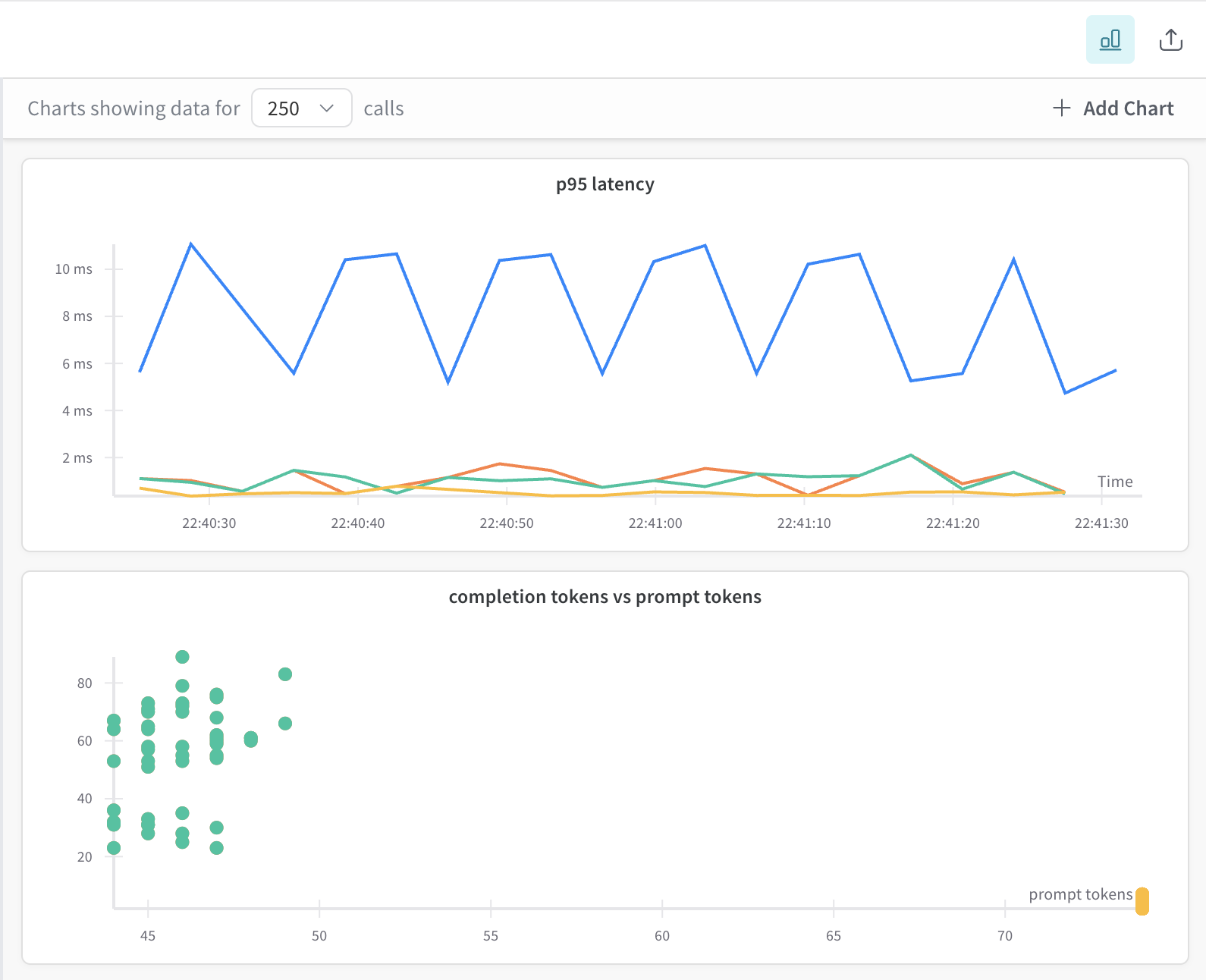
Get started
-
Navigate to your project’s Traces page.
-
(Optional) Select Filter to filter selected traces (e.g. by datetime or operation).
-
In the upper right hand corner of the Traces view, click the Show Metrics icon to open the trace plots side pane.
From here, you can:
- View the default trace plots.
- Create a custom trace plots.
-
Charts update dynamically based on your trace filters and selections.
Default trace plots
When you first open the trace plots panel, Weave auto-generates a few trace plots based on your available project trace data:
- Bar chart (cost or latency grouped over time bins)
- Line chart (latency over time)
- Scatter plot (e.g. prompt tokens vs. completion tokens)
Each trace plot is interactive:
- Hover for tooltips
- Drag to zoom
- Double-click to reset
- Click points in scatter plots to open a specific trace
Create a custom trace plot
You can also create custom trace plot. To create a custom trace plot, do the following:
-
From the trace plots side pane, click ➕ Add Chart .
-
In the pop-up, select one of the available trace plot types:
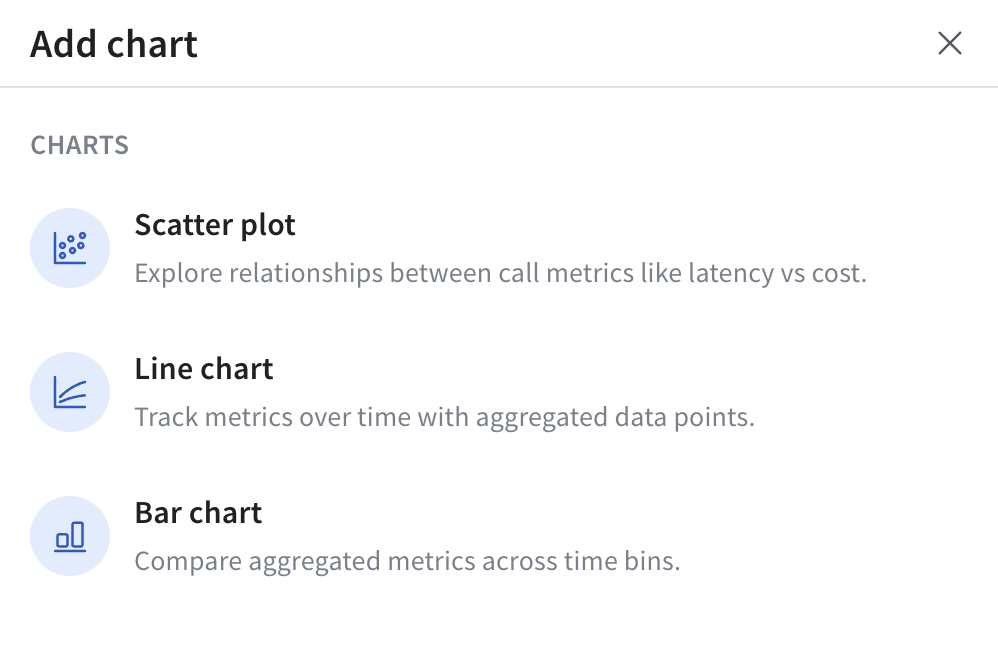
-
For the selected trace plot type, configure your trace plot. For information on configuration options by trace plot type, see Trace plot settings by plot type.
-
Click Save chart to save your chart.
Trace plot settings by plot type
When adding or editing a custom trace plot, the available configuration options vary slightly depending on the selected trace plot type. The table provides a breakdown of the configurable options.
| Setting | Scatter Plot | Line Chart | Bar Chart |
|---|---|---|---|
| Y-axis | ✅ Required | ✅ Required | ✅ Required |
| X-axis | ✅ Selectable | Fixed (started at) | Fixed (started at) |
| Grouping | ✅ Optional | ✅ Optional | ✅ Optional |
| Binning | ❌ Not used | ✅ Used | ✅ Used |
| Aggregation | ❌ Not used | ✅ Used | ✅ Used |