DSPy
DSPy is a framework for algorithmically optimizing LM prompts and weights, especially when LMs are used one or more times within a pipeline. Using the DSPy Weave integration, Weave will automatically track and log calls made using DSPy modules and functions.
The DSPy Weave integration supports DSPy version 3.x. Features like Evaluation and Optimization are not supported for versions below 3.x.
Getting starting with tracing DSPy modules
Storing traces of AI applications, both during development and in production, is useful for debugging, and building evaluation datasets that will help you improve your application iteratively.
Once initiated with weave.init(), Weave will automatically capture traces for DSPy. To run the example below, you need to install DSPy and Weave.
pip install dspy weave
import os
import dspy
import weave
os.environ["OPENAI_API_KEY"] = "<YOUR-OPENAI-API-KEY>"
# Initialize Weave with your project name
weave.init(project_name="dspy_demo")
# Run your DSPy program as is
lm = dspy.LM('openai/gpt-4o-mini')
dspy.configure(lm=lm)
classify = dspy.Predict("sentence -> sentiment")
classify(sentence="it's a charming and often affecting journey.")
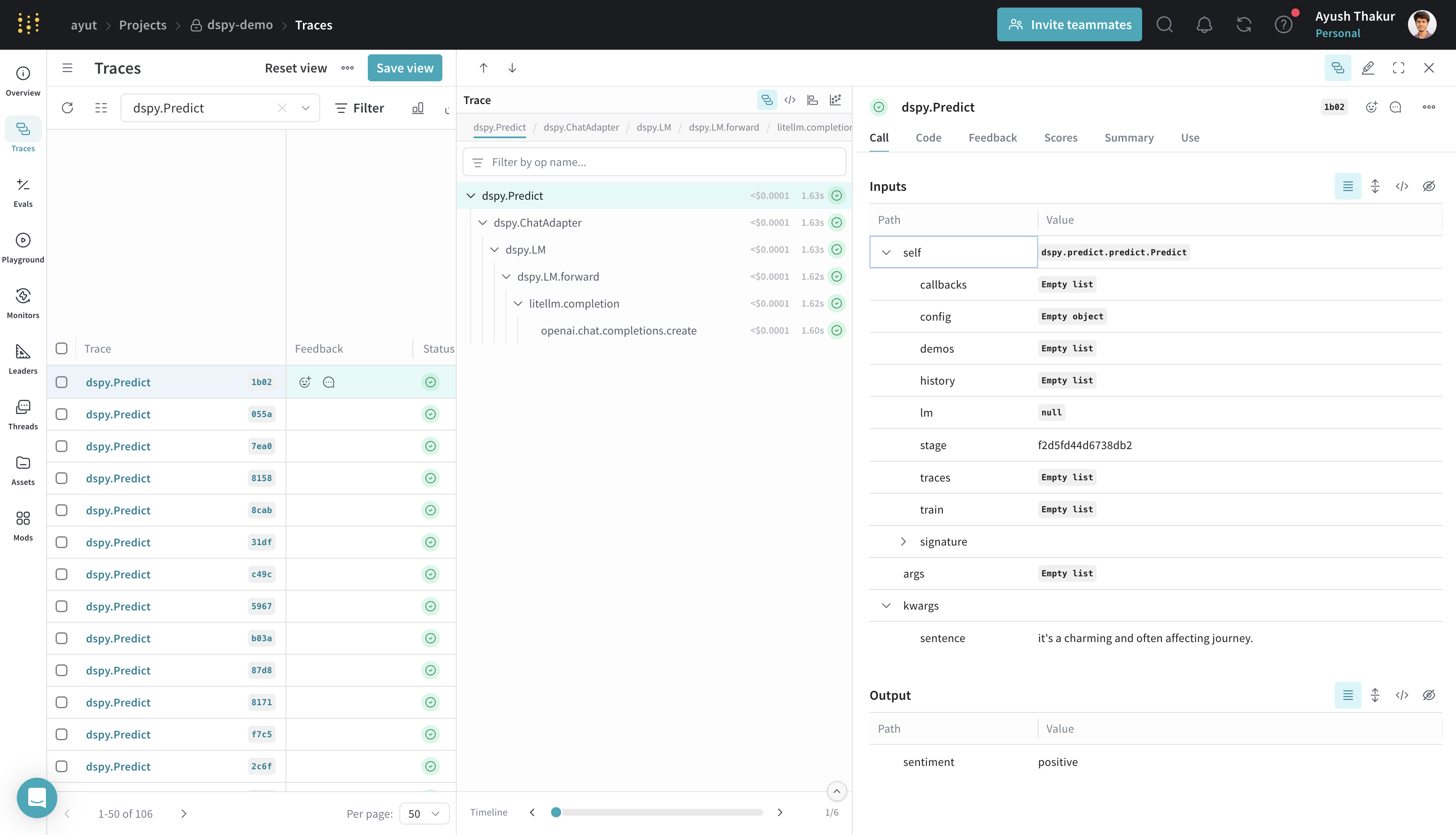
Weave logs all LM calls in your DSPy program, providing details about inputs, outputs, latency of each component, token counts, cost and more.
- Learn how to navigate the trace for a given sample: Navigate the Trace View
- Leave or review annotations on any call: Feedback
Track your custom DSPy Modules and Signatures
A Module is the building block for DSPy programs that abstracts a prompting technique with learnable parameters. A Signature is a declarative specification of input/output behavior of a DSPy Module. Weave automatically tracks all in-built and custom Modules and Signatures in your DSPy programs.
import os
import dspy
import weave
os.environ["OPENAI_API_KEY"] = "<YOUR-OPENAI-API-KEY>"
weave.init(project_name="dspy_demo")
lm = dspy.LM('openai/gpt-4o-mini')
dspy.configure(lm=lm)
class Outline(dspy.Signature):
"""Outline a thorough overview of a topic."""
topic: str = dspy.InputField()
title: str = dspy.OutputField()
sections: list[str] = dspy.OutputField()
section_subheadings: dict[str, list[str]] = dspy.OutputField(
desc="mapping from section headings to subheadings"
)
class DraftSection(dspy.Signature):
"""Draft a top-level section of an article."""
topic: str = dspy.InputField()
section_heading: str = dspy.InputField()
section_subheadings: list[str] = dspy.InputField()
content: str = dspy.OutputField(desc="markdown-formatted section")
class DraftArticle(dspy.Module):
def __init__(self):
self.build_outline = dspy.ChainOfThought(Outline)
self.draft_section = dspy.ChainOfThought(DraftSection)
def forward(self, topic):
outline = self.build_outline(topic=topic)
sections = []
for heading, subheadings in outline.section_subheadings.items():
section, subheadings = (
f"## {heading}",
[f"### {subheading}" for subheading in subheadings],
)
section = self.draft_section(
topic=outline.title,
section_heading=section,
section_subheadings=subheadings,
)
sections.append(section.content)
return dspy.Prediction(title=outline.title, sections=sections)
draft_article = DraftArticle()
article = draft_article(topic="World Cup 2002")
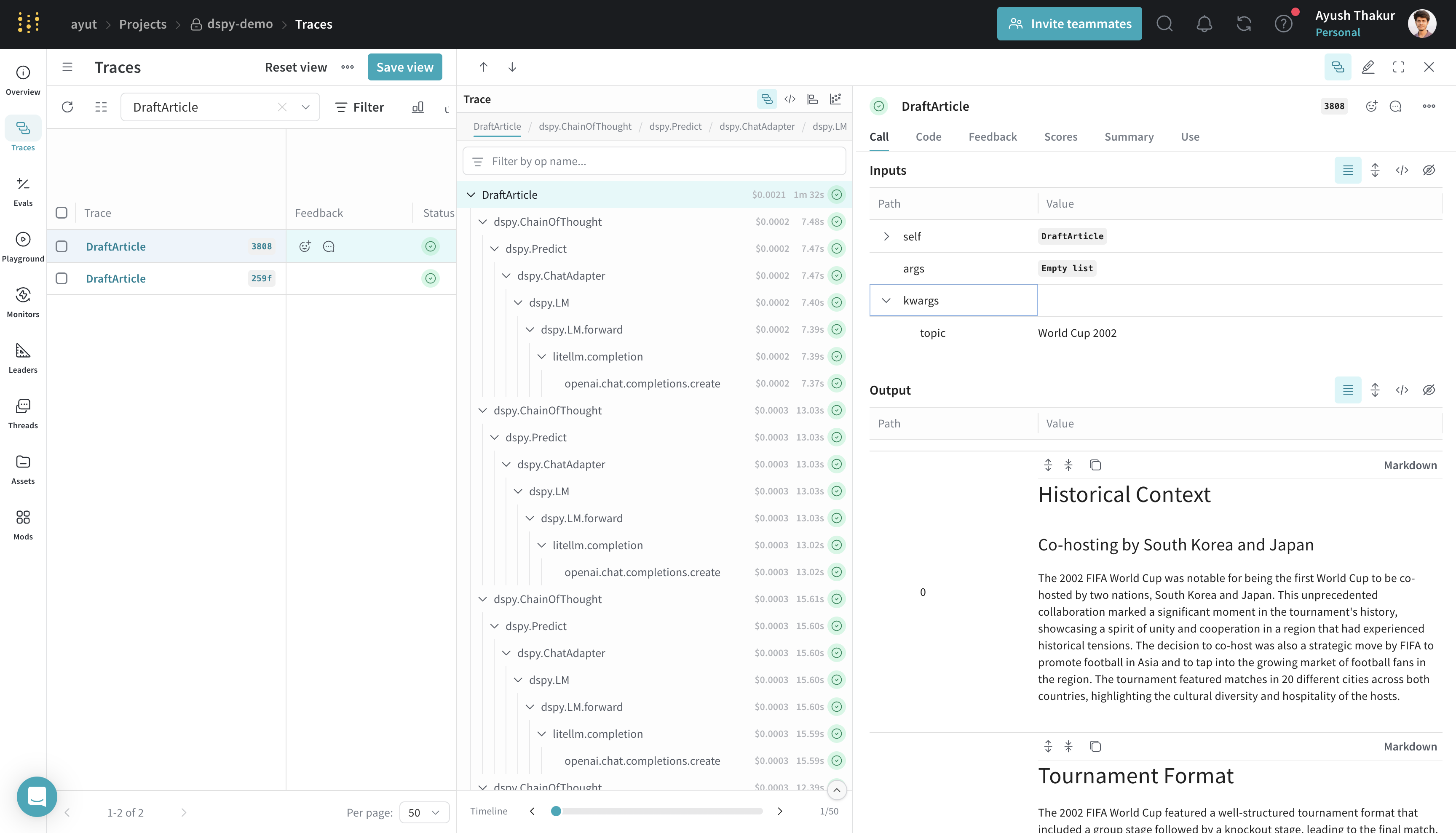
Evaluation of your DSPy Program
When you run dspy.Evaluate, Weave automatically logs:
- Aggregated metrics and per-sample scores for the evaluation run
- Per-sample inputs/outputs and full execution traces for deep debugging
- Token usage, latency, and cost tracking
- Model configuration and metadata for side-by-side comparisons
Before running the below code sample, install this pip package from hendrycks/math on GitHub.
pip install git+https://github.com/hendrycks/math.git
import os
import dspy
from dspy.datasets import MATH
import weave
os.environ["OPENAI_API_KEY"] = "<YOUR-OPENAI-API-KEY>"
weave.init(project_name="dspy-test")
# Configure LM and dataset
lm = dspy.LM("openai/gpt-4o-mini", max_tokens=2000)
dspy.configure(lm=lm)
dataset = MATH(subset="algebra")
# Define a simple module and evaluate it
module = dspy.ChainOfThought("question -> answer")
evaluate = dspy.Evaluate(
devset=dataset.dev[:2],
metric=dataset.metric,
num_threads=24,
display_progress=True,
return_all_scores=True,
return_outputs=True,
provide_traceback=True,
failure_score=0.0,
)
result = evaluate(module)
After the run completes, click on the generated Weave URL and navigate to Evals to see the evaluation summary, metrics, and per-sample rows. You can drill into any row to inspect the full trace and the artifacts that produced that output.
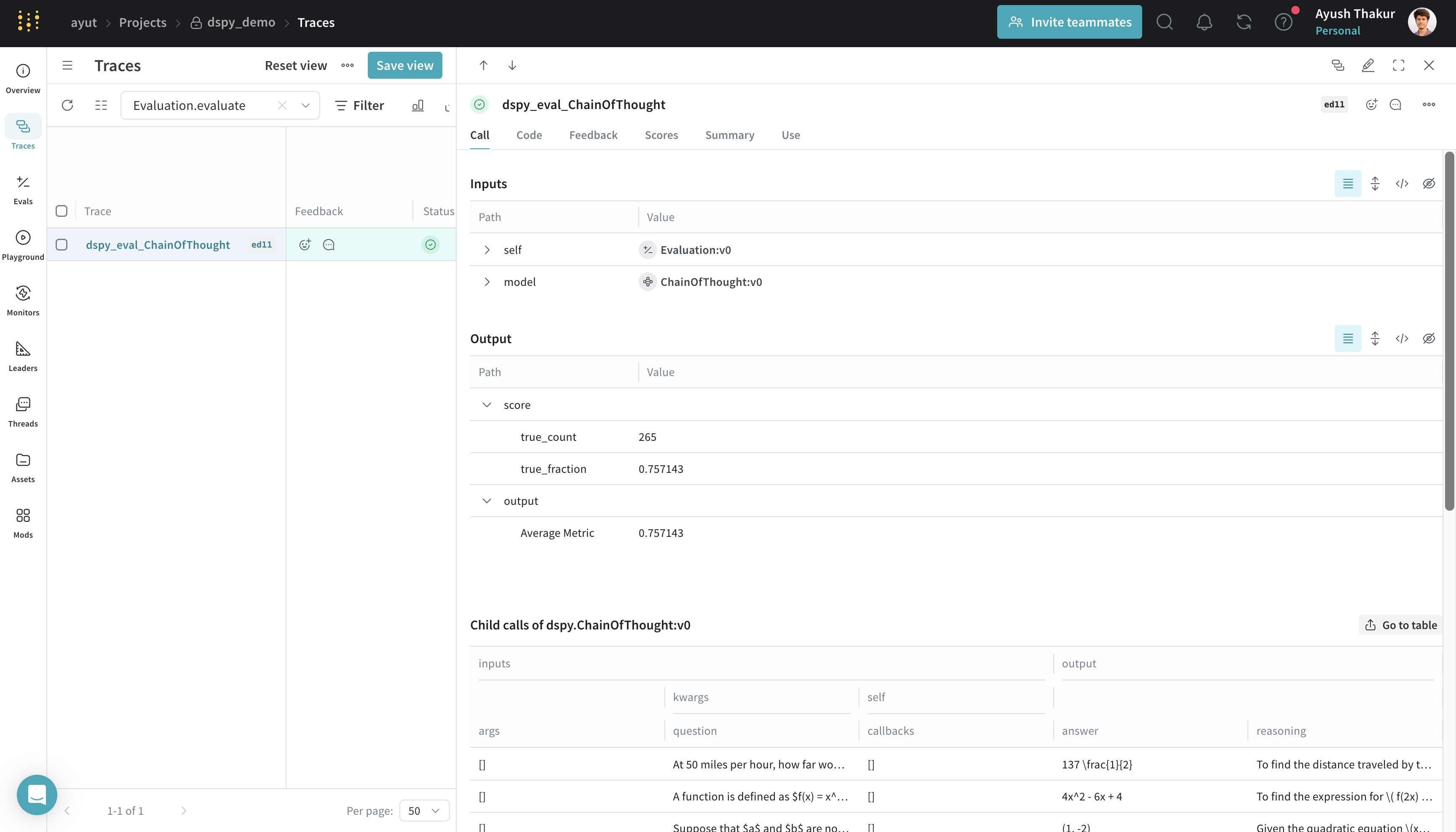
Compare evaluation runs
When viewing evaluation logs, Weave supports both holistic and sample-wise comparisons. Holistic compares aggregate metrics and model metadata across evaluation runs. Sample-wise allows you to page through different models and pipelines that run an evaluation using the same dataset to compare how they performed.
From the Evals tab, select multiple evals and click Compare. See EvaluationLogger (Comparisons section) and the general Comparison guide for details on the comparison UI and controls.
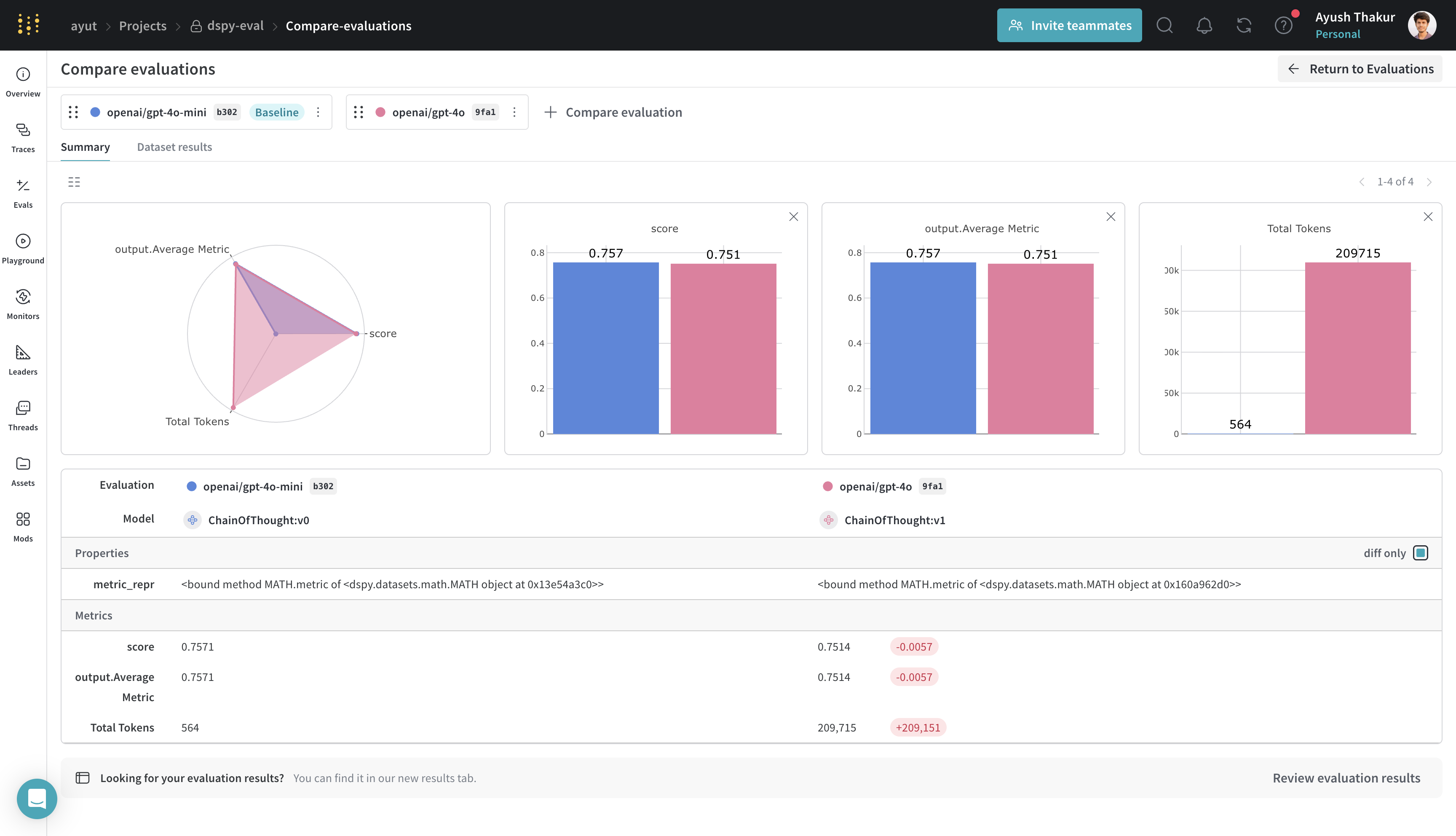 | 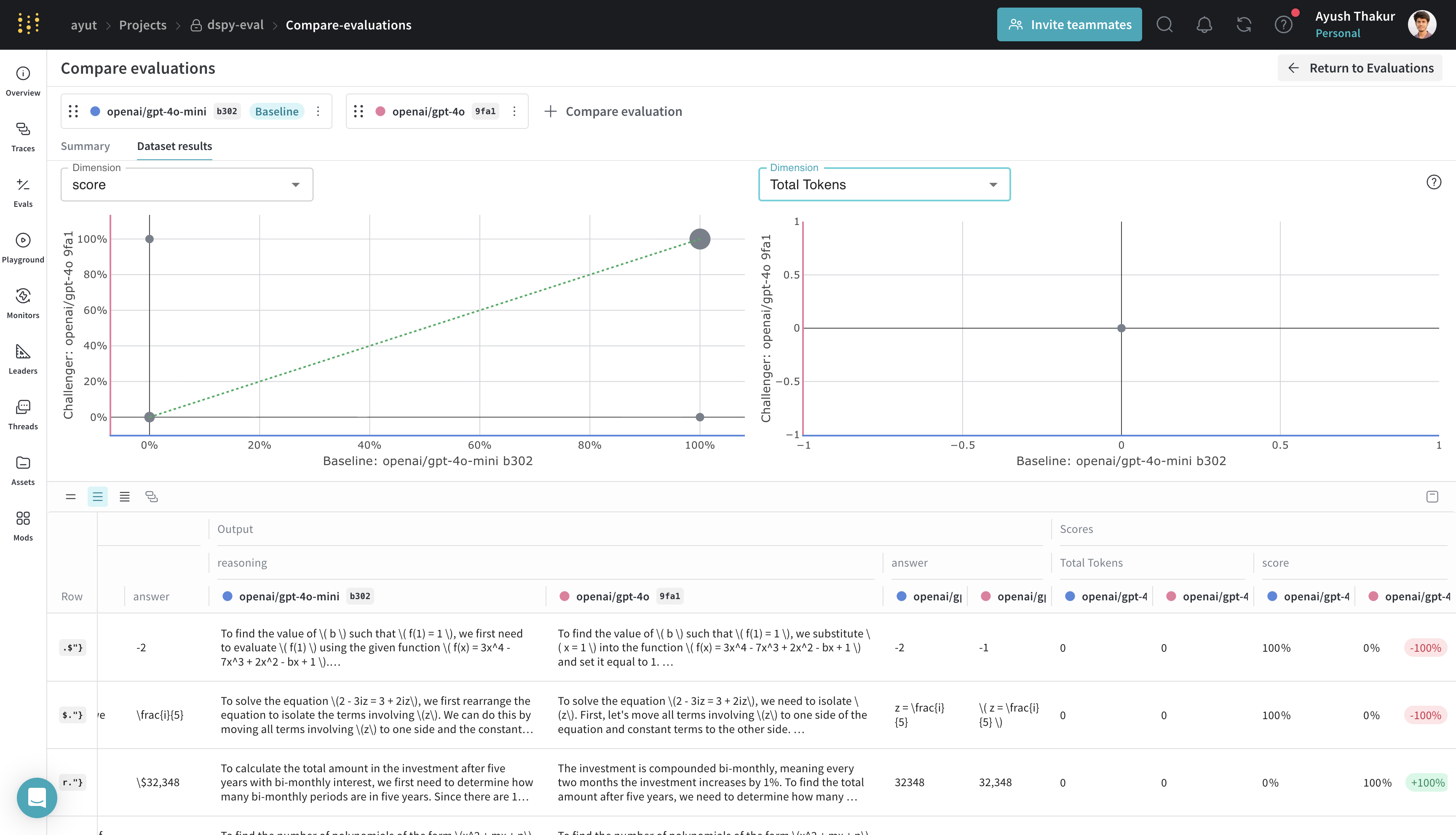 |
|---|---|
| Holistic comparison view | Sample-wise comparison view |
Optimization
DSPy features a powerful optimization module that helps tune the prompts or weights in your program. Using the DSPy Weave integration, Weave will log traces as you optimize to help you get more out of your optimization workflow.
import os
import dspy
import weave
from dspy.datasets import MATH
os.environ["OPENAI_API_KEY"] = "<YOUR-OPENAI-API-KEY>"
weave.init(project_name="dspy-test")
lm = dspy.LM('openai/gpt-4o-mini', max_tokens=2000, cache=False)
dspy.configure(lm=lm)
dataset = MATH(subset="algebra")
def accuracy_metric(answer, output, trace=None):
predicted_answer = output["answer"].lower()
return answer["answer"].lower() == predicted_answer
module = dspy.ChainOfThought("question -> answer: str, explanation: str")
optimizer = dspy.BootstrapFewShot(metric=accuracy_metric)
optimized_module = optimizer.compile(
module, trainset=dataset.train[:5]
)
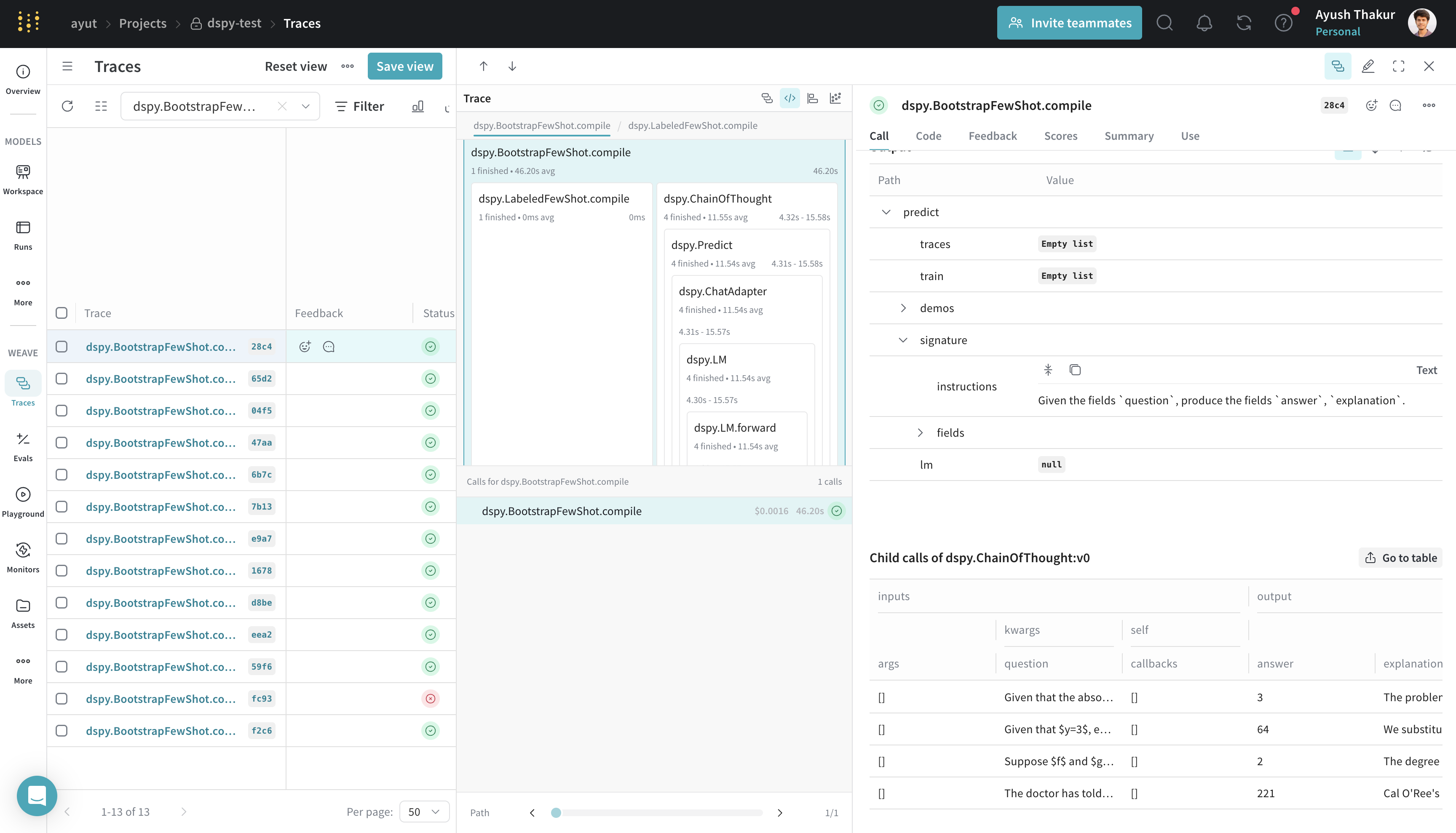
Bringing W&B Models to track improvement of program signature
For optimizers that use dspy.Evaluate under the hood (ex: MIPROv2), you can optionally initialize a wandb run which will log the evaluation metrics over time as a line chart and log the evolution of the program signature as W&B Tables.
Using both W&B Models and Weave to improve your DSPy optimization workflow is experimental.
To use this feature first install the wandb package.
pip install wandb
from tkinter.constants import TRUE
import dspy
from dspy.datasets import MATH
import weave
# import wandb and the callback
import wandb
from wandb.integration.dspy import WandbDSPyCallback
wandb_project = "dspy-eval-models"
weave.init(wandb_project)
wandb.init(project=wandb_project)
# add the callback as dspy settings
dspy.settings.callbacks.append(WandbDSPyCallback())
gpt4o_mini = dspy.LM('openai/gpt-4o-mini', max_tokens=2000)
gpt4o = dspy.LM('openai/gpt-4o', max_tokens=2000, cache=True)
dspy.configure(lm=gpt4o_mini)
dataset = MATH(subset='algebra')
module = dspy.ChainOfThought("question -> answer")
THREADS = 24
optimizer_kwargs = dict(
num_threads=THREADS, teacher_settings=dict(lm=gpt4o), prompt_model=gpt4o_mini
)
optimizer = dspy.MIPROv2(metric=dataset.metric, auto="light", **optimizer_kwargs)
compile_kwargs = dict(requires_permission_to_run=False, max_bootstrapped_demos=2, max_labeled_demos=2)
optimized_module = optimizer.compile(module, trainset=dataset.train, **compile_kwargs)
print(optimized_module)
Running this program will generate both W&B run and Weave URLs. You can click on the W&B run URL to view the logged metrics and the W&B Table. You can then click on the Overview tab of the run page to see the traces associated with the optimization run.
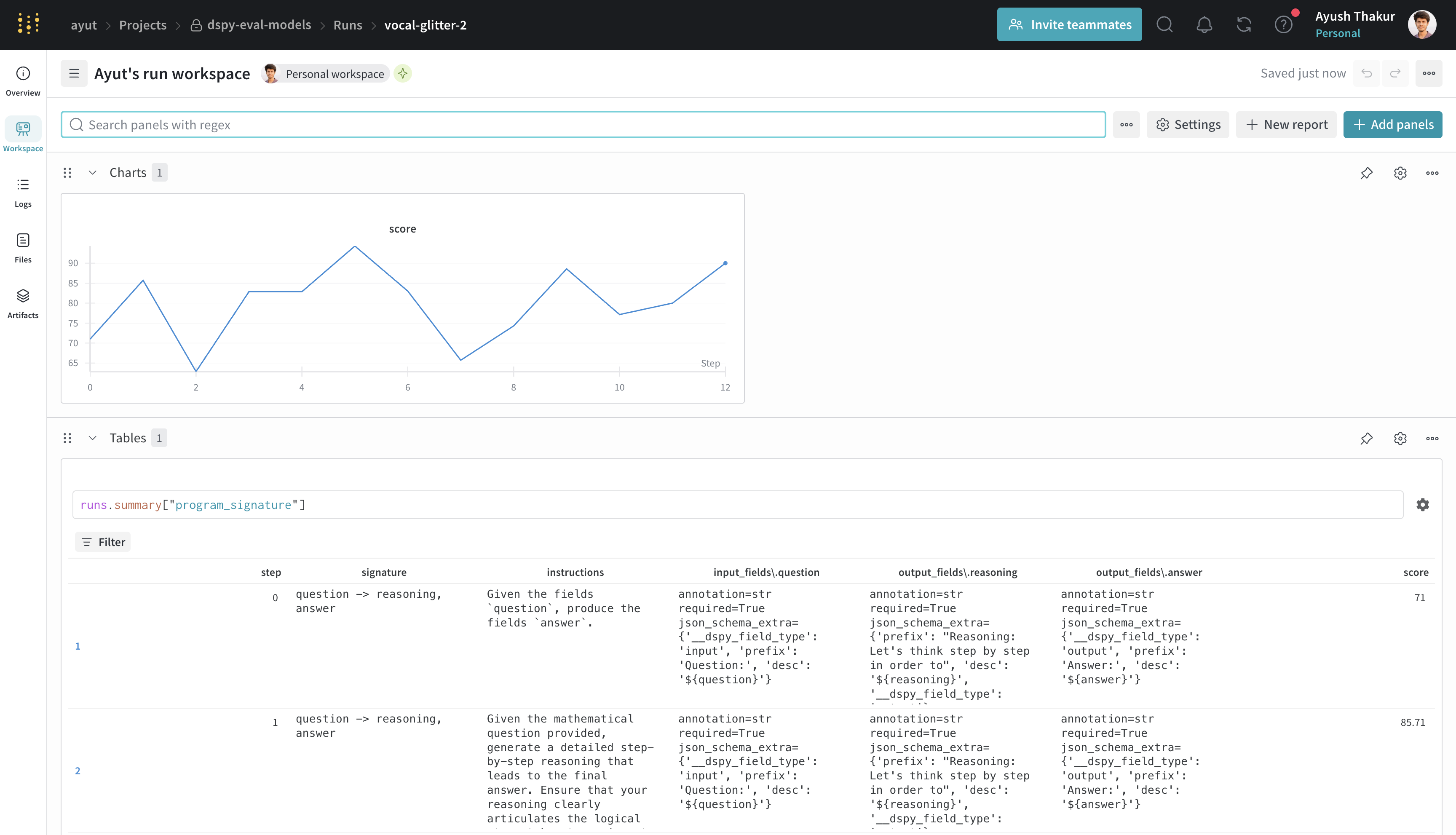
FAQ
How can I reduce ingestion volume?
DSPy includes a verbose history field in calls, which increases ingestion volume and slows logging traces when running evaluations and optimizations. To suppress the logging of history fields in Weave, set the following environment variable before running your program:
export WEAVE_DSPY_HIDE_HISTORY=true